Emails Sent Report
All emails sent to your client are listed in the Admin page > Sent Email tab.
This page also shows you:
- the date and time the emails are sent
- the email addresses where the emails are sent (See Communications Data Integrity where we pick up the client information for communications)
- a preview of the emails that were sent
- you can select specific columns you only wish to see on this page and enable the filter bar.
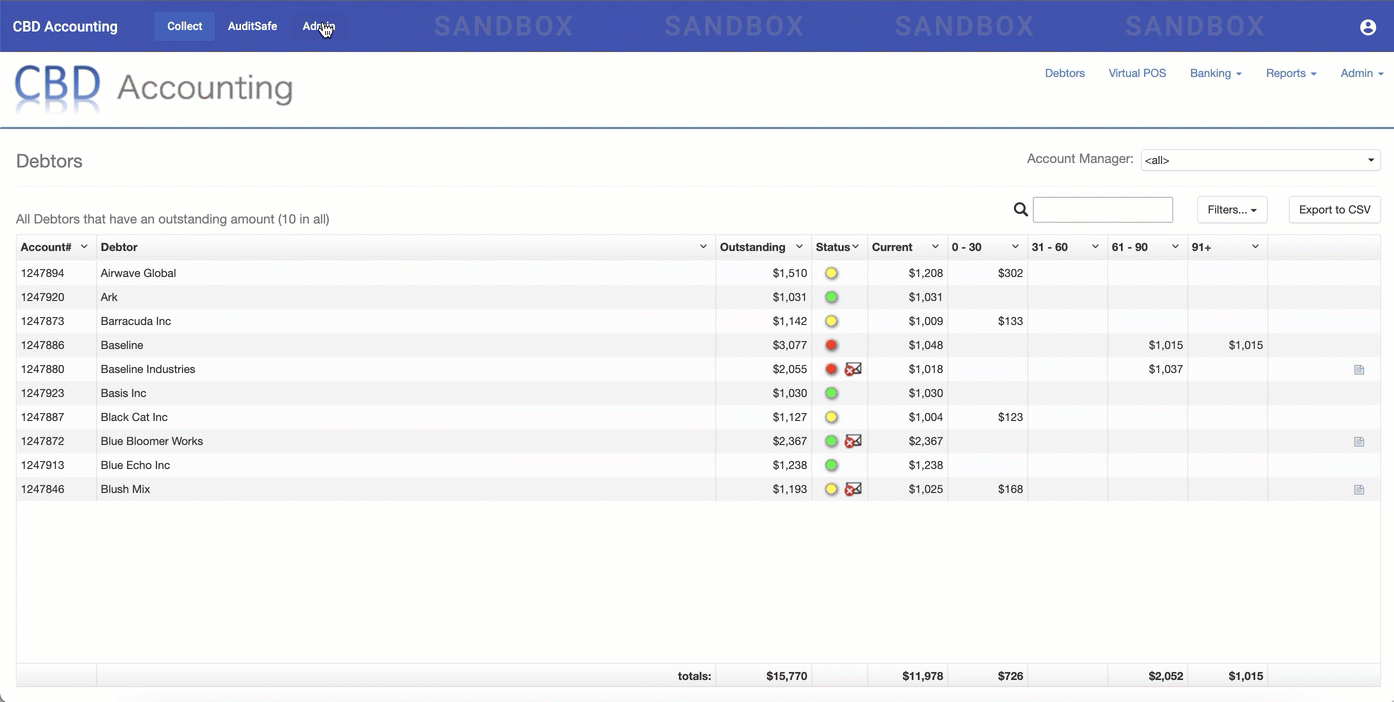
On the top right section of your Sent Email page, click the three dots icon to give you more options such as setting the layout you prefer and also exporting a report.
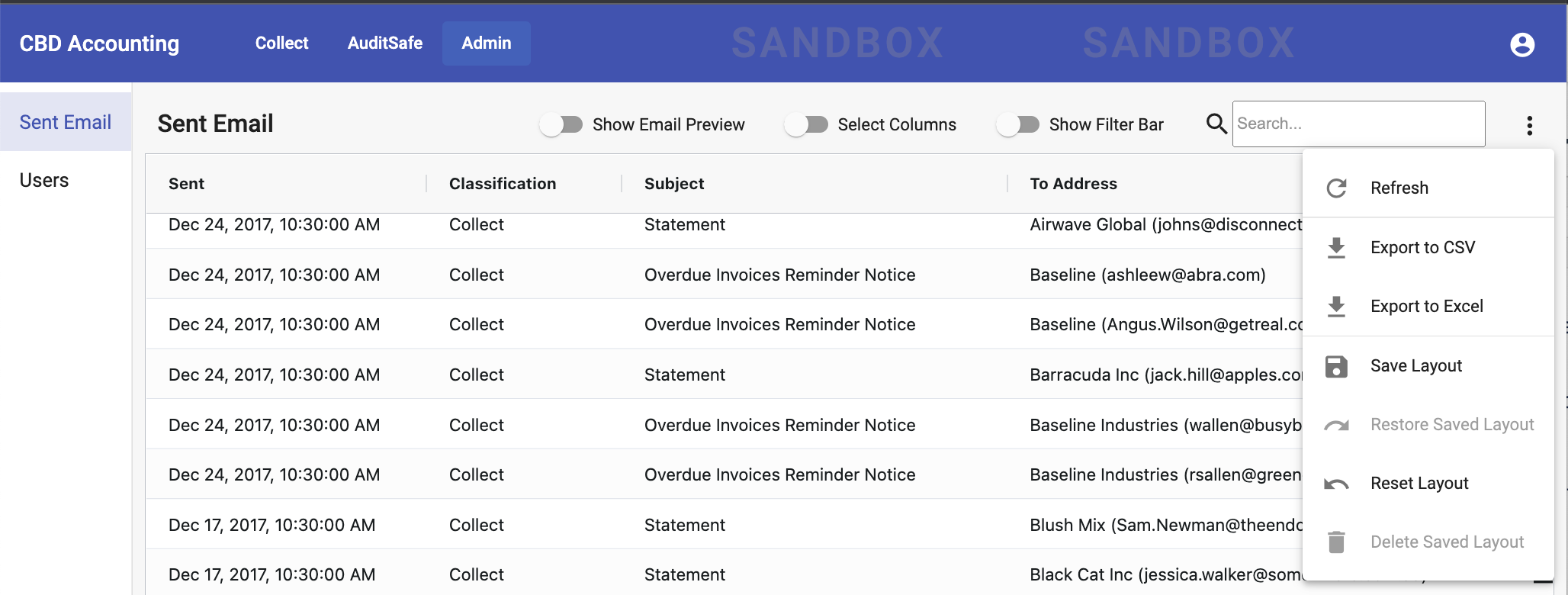
SMSs Sent Report
If SMSs are enabled, you can now see all SMSs sent to your clients by going to the Admin page > Sent SMS Messages tab.
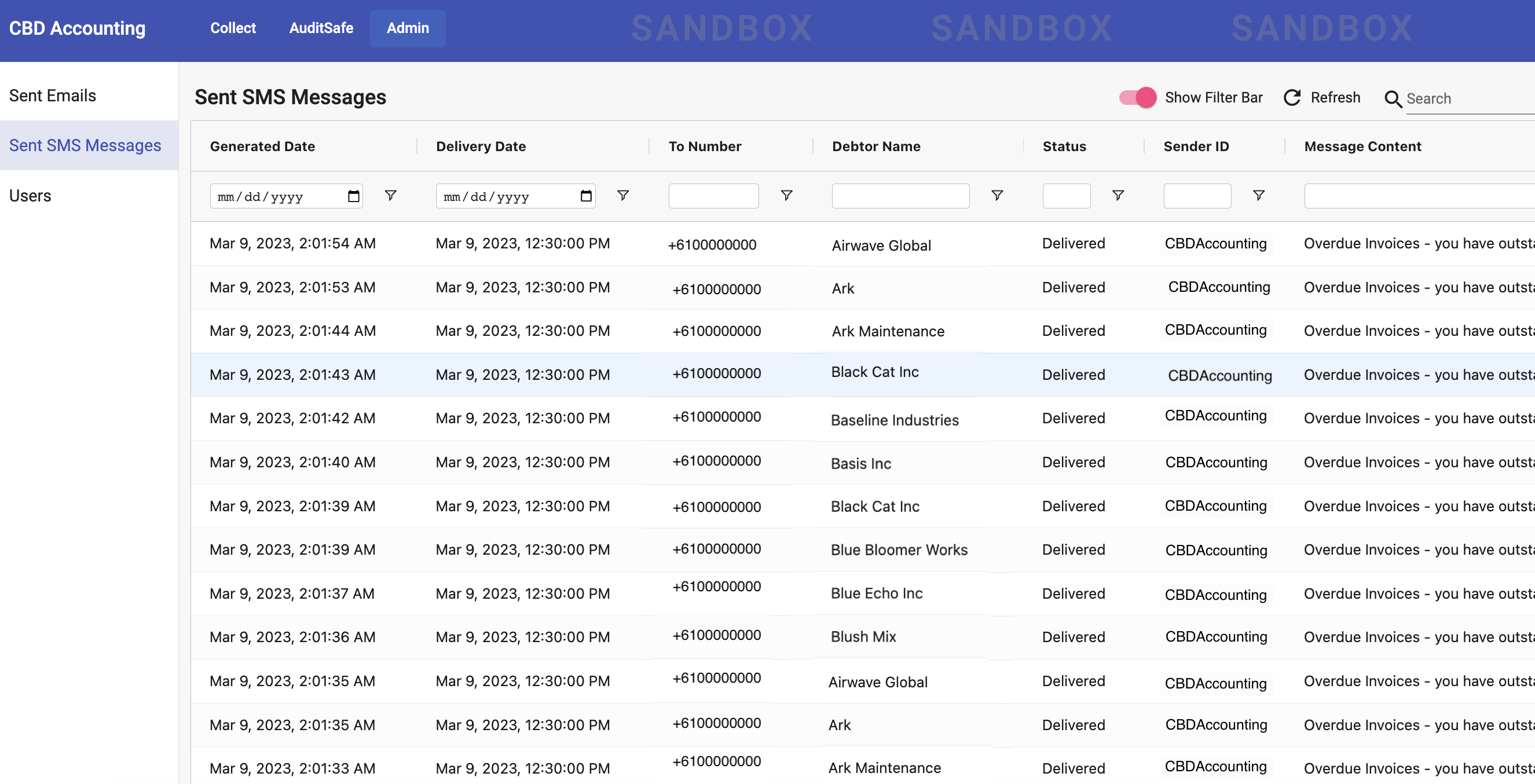
See more information about SMS communications.
