Communications Data Integrity
Communications Data Integrity for Apxium Collect & AuditSafe
Where does Apxium extract the client's contact details for sending out communications?
This varies on the integrated accounting system your firm is using. Please refer below to where we pick up the information.
Xero Blue:
All communications data are taken from Xero Blue (not XPM or Xero Green)
-
The debtor's name is taken from the Contact Name field.
-
We will email communications to any and all contacts in the contact details section. That is, if there are three people listed, we will email communications to all three. Therefore:
*Ensure where possible all clients have emails in Xero
*First and Last name in Xero if you wish the emails to be addressed personally to your clients otherwise emails are addressed as Dear Sir/Madam. -
The mobile number for SMS communications is taken from the “Mobile” field in the contact details page.
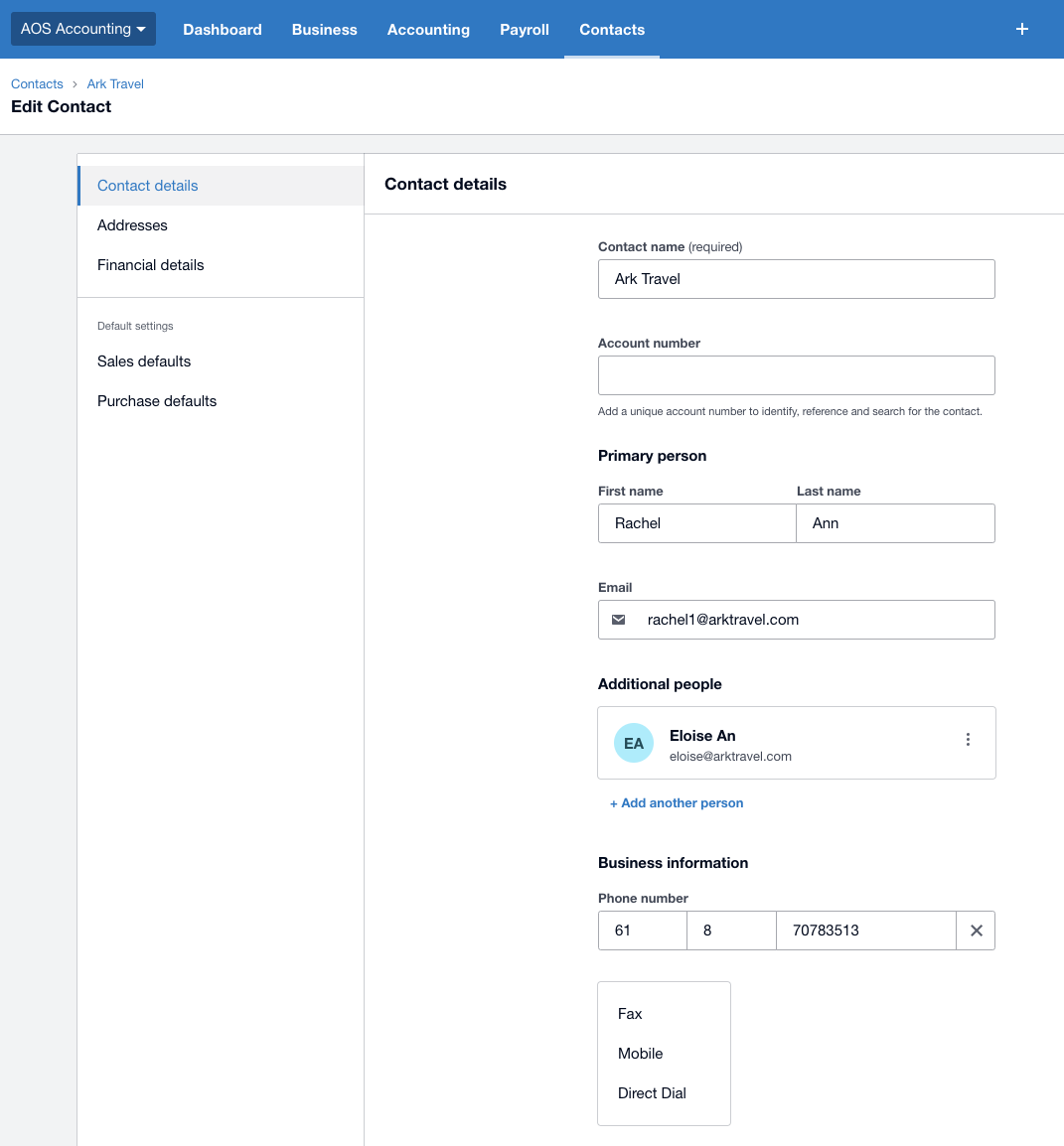
Xero Blue logs activities when the client's information is changed. You can see the history in Xero Blue under the Contact > Activity tab.
See also Contact Information from XPM to Xero Blue
MYOB (AE/AO)
We will email and send SMS communications to the Primary Contact in AE/AO. Therefore:
-
The system is only set to pick up the "Client Name" field in MYOB
-
Ensure where possible all clients have emails/mobile in AE/AO (e.g. Addresses tab and Client Main page).
-
Salutations - All organisation contacts will have Dear Sir/Madam in all communications and all non-organisation contacts/individual contacts will have their first name.

This is the section that Apxium uses to extract communications data from AE/AO. Clients with multiple email addresses should be separated by a semi-colon (;) in AE/AO.

Please contact Apxium Support if you wish the system to pick up another field when the primary debtor email field is empty.
GreatSoft
-
There are “CONTACTS” defined for each debtor in Greatsoft. We prefer to get the Billing contact(s) under the Contacts tab for a debtor. If one has an invalid email address that would get filtered out. The “Type” should be “Billing Contact[BILLING]”.
CONTACTS TAB
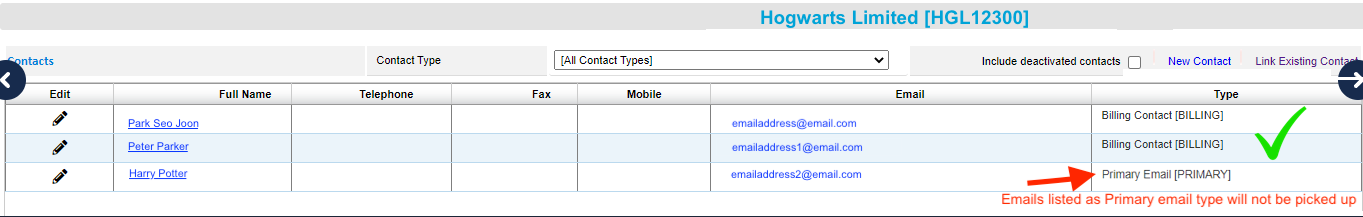
-
If a debtor doesn’t have any billing contact defined then we’d use the e-mail address on the debtor themselves in the Address tab under the Client tab.

Greatsoft logs activities when the client's information is changed. Though it is not specified who or what exact changes have been made.
APS
The system picks up the email address from the Addresses tab > Primary Email Address.
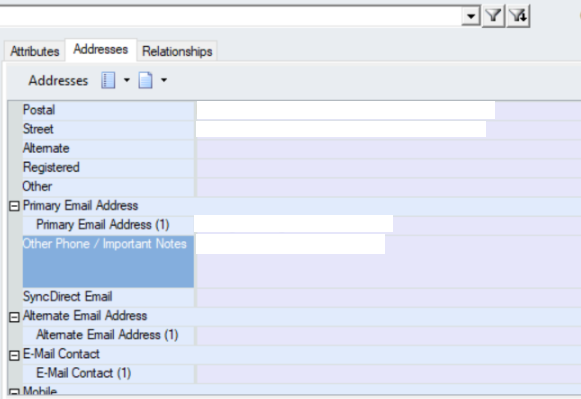
![apxium-logo.png]](https://support.apxium.com/hs-fs/hubfs/Logos/apxium-logo.png?width=144&height=50&name=apxium-logo.png)