APX Auto Pay Invoice
Auto Pay is a smarter, more flexible, direct debit system to automatically collect payments from clients.
Auto Pay works equally well for a one-off payment and also for a series of agreed client payments i.e. standing orders, recurring invoices and etc.
APX Auto - Direct Debit Invoice for Xero, STAR and CCH users:

MYOB and APS users:

Regular / Standard Invoice vs Auto Pay
Traditional Direct Debit vs Auto Pay
The key difference between AutoPay and a regular direct debit is that the timing and the amount of the direct debit are set via a client invoice or series of client invoices.
- With a traditional direct debit, when you create a one-off or series of payments, there are a few key weaknesses;
- Any change to the schedule or amount normally means the whole thing needs to be cancelled and a new schedule created
- No payment receipts are issued to clients
- It is very hard to reconcile and identify which clients successfully paid and which failed
In contrast, Auto Pay solves all of the issues highlighted above;
- The invoice amount and the due date are the sources of truth and you can edit the invoice or apply a credit note prior to the processing date
- Payment receipts are automatically issued to the client
- Via the Apxium system, all payments successes or failures are automatically identified and will re-try for collection after 7 days (the client and you as admin have visibility). See more - APX Auto Debit Processing & APX Auto Payment Failures
APX Auto Invoice for Accepted Engagement
Once an Engagement is accepted, the system does not automatically create an invoice against the debtor or debit their account right away.
Your accounting system or Apxium Non-integrated system is still the source of truth. You will need to create an invoice with APX Auto theme/branding on your accounting package and the system will then pick it up and import it into your dashboard.
Any invoice with an APX Auto theme will be debited automatically on the due date of the invoice [Australia] or the preferred schedule for debit [North America].
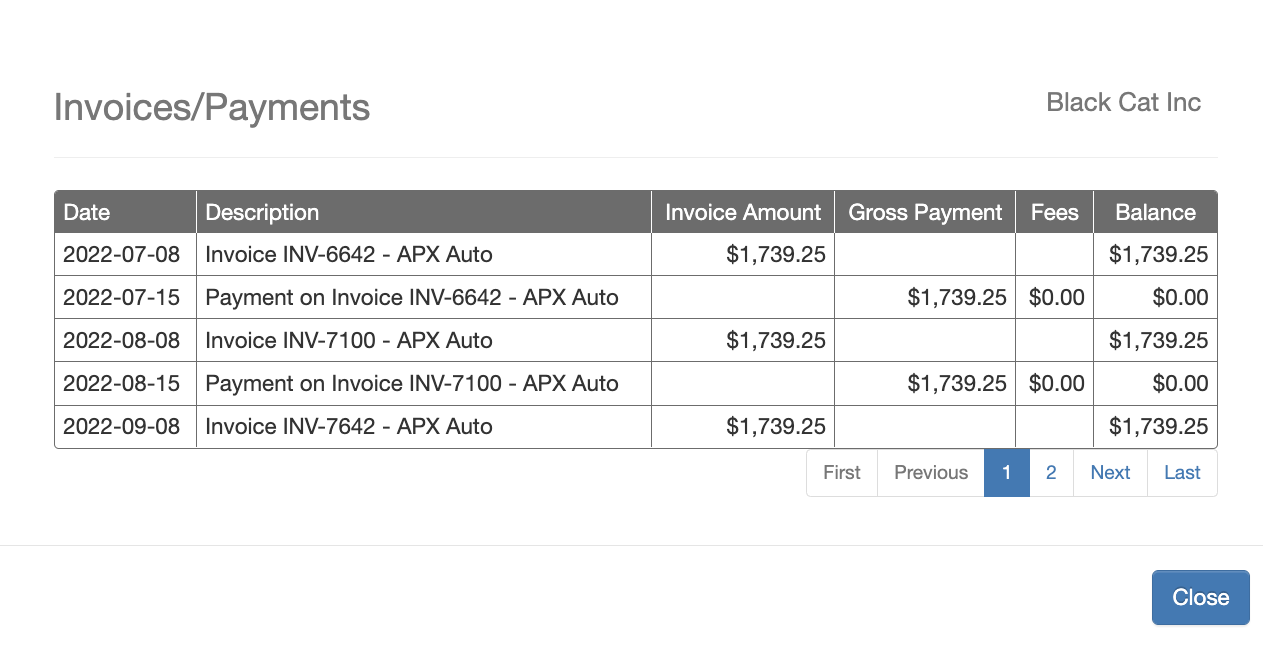
![apxium-logo.png]](https://support.apxium.com/hs-fs/hubfs/Logos/apxium-logo.png?width=144&height=50&name=apxium-logo.png)
