Information updated in your accounting system [Integrated System] or CSV Upload [Non-Integrated]
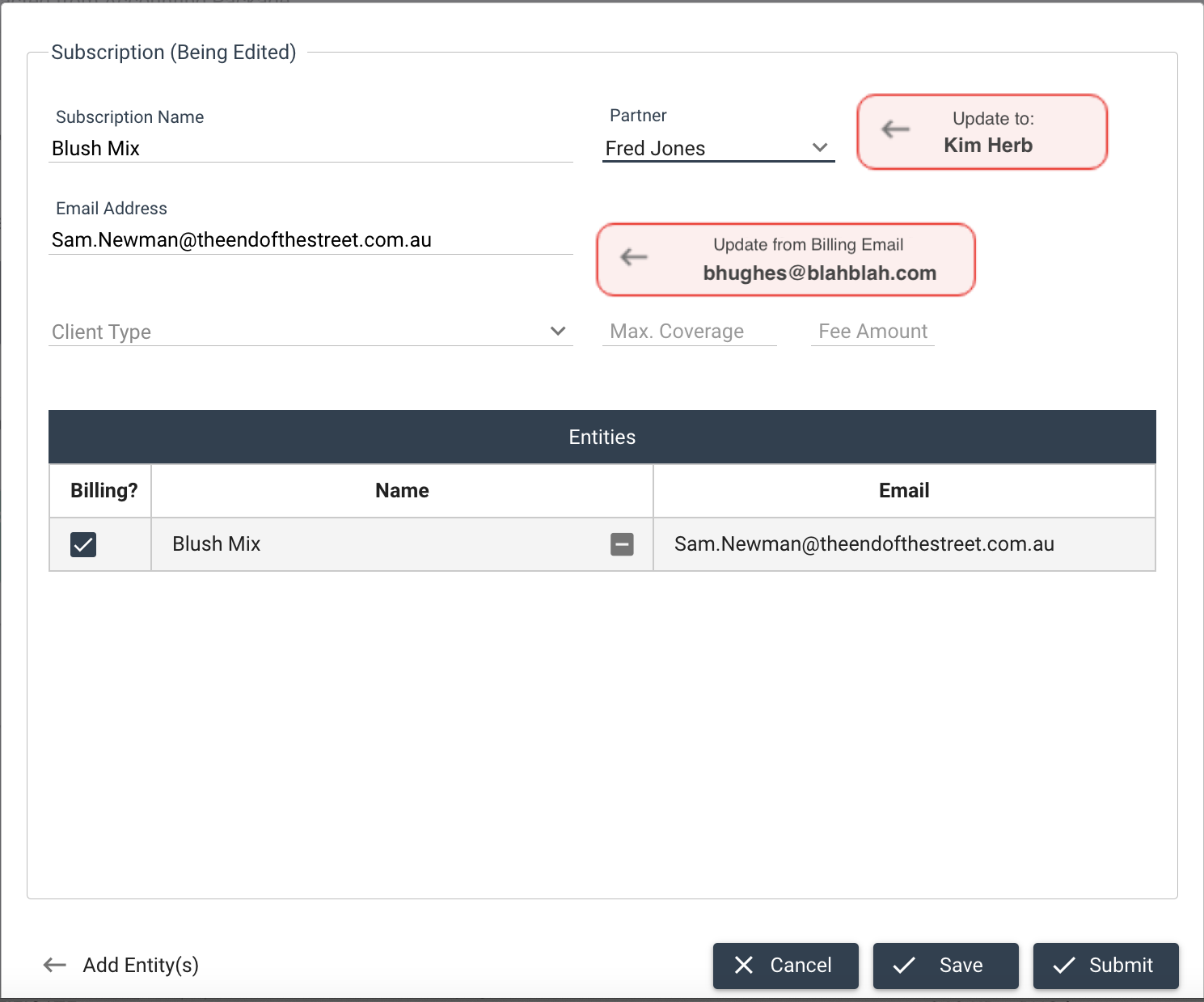
When you see notes like the above, it means that there is new data imported into the dashboard from your accounting system [Integrated System] or CSV Upload [Non-Integrated] such as a new Partner being assigned, a new email address, some entities are no longer active and etc. And it will be up to you to decide whether to use the new or old one.
Updating information on the Audit Safe Offer screen
The information in the Offer Window is customisable and can be easily edited.
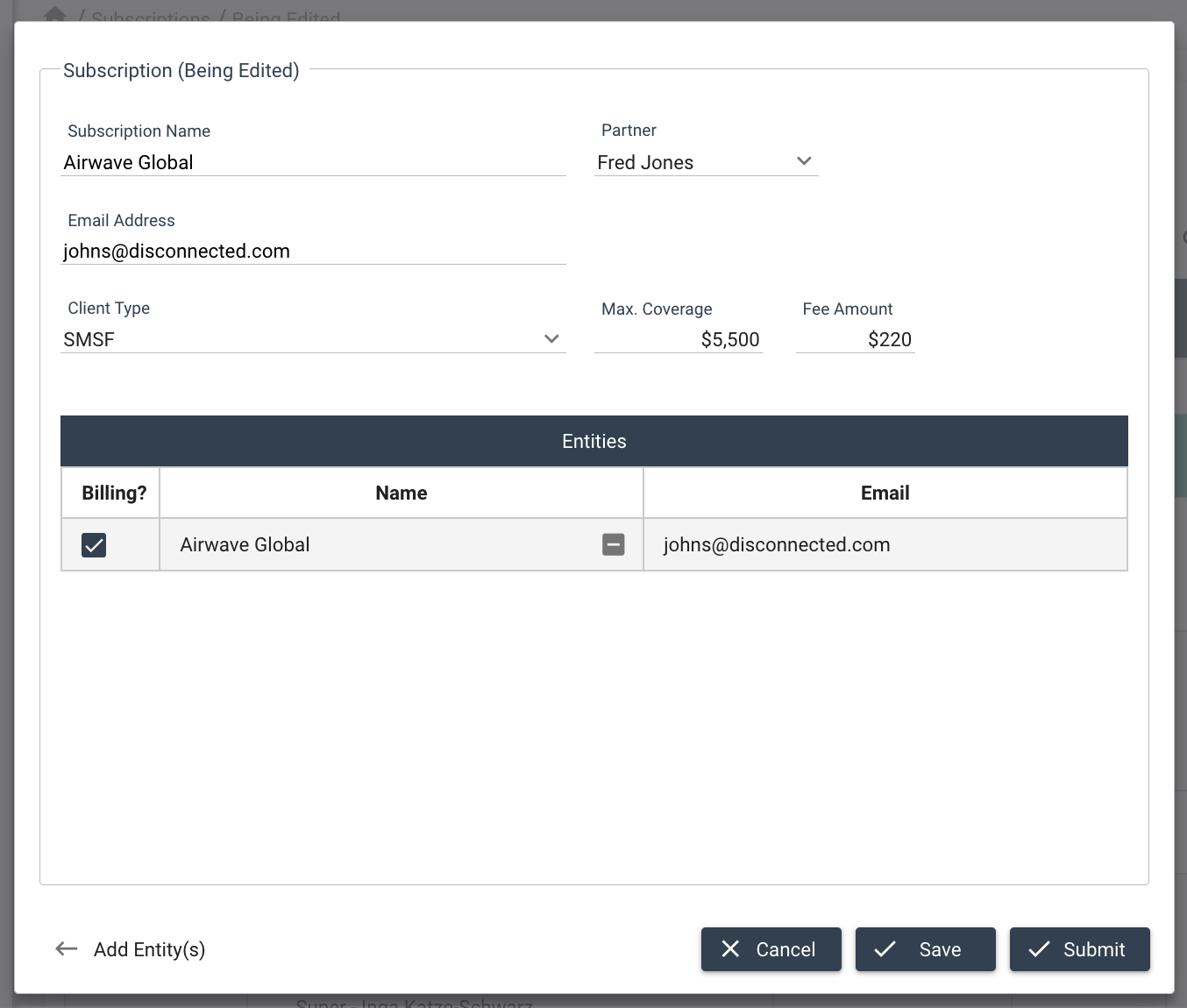
Note that when you change an email address on this screen, the system will send the Offer Email and any other documentation to the new email address. However, once the client makes a payment, all payment-related emails such as "Pending Payment Confirmation or Payment Confirmation" will be sent to the original billing entity email.
The rest of the email or relevant documentation will be sent to the new email address entered.
