Merchant Engagement/Proposal Dashboard
This is the page where you can create, view and send Electronic Engagements / Proposals for your client.
On the top part of your dashboard, click Engagement > the Make Engagement button to create a new Electronic Engagement / Proposal for your client.
You are able to search a debtor by Partner, by Date, or any string of the client name and a filter menu to see the information you want to see.
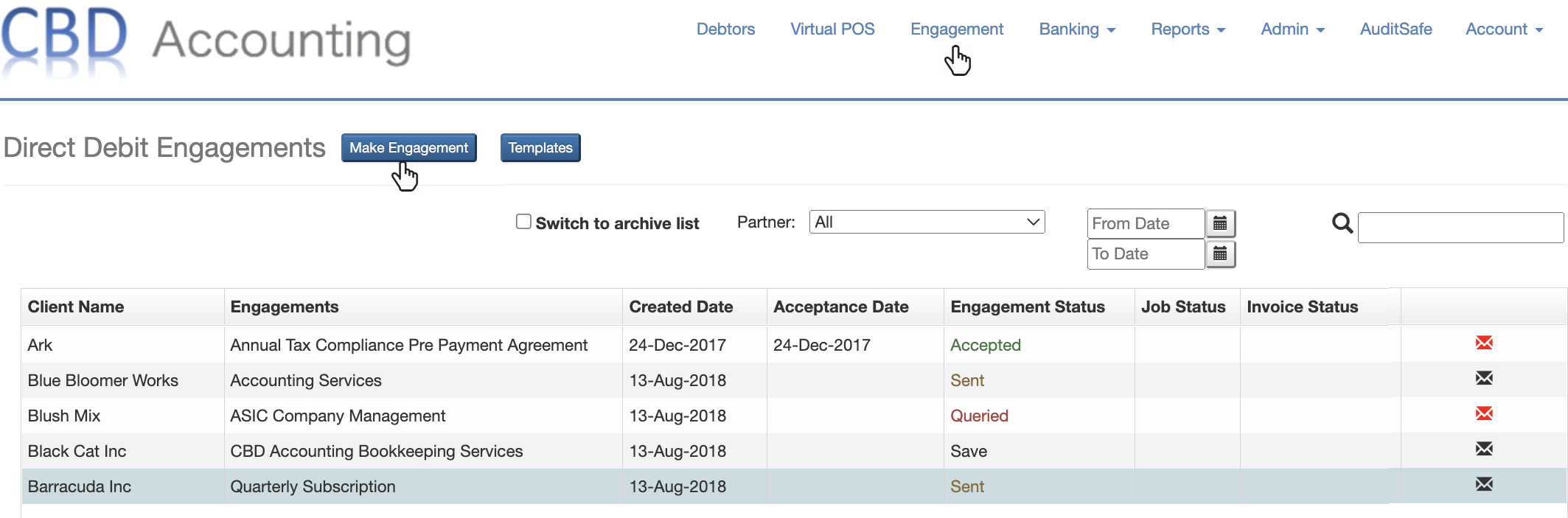
Manually Filing Accepted Engagements in FYI
It is also possible to manually file Accepted Engagements in your FYI via the menu item in the Engagements section of Apxium.

See this article for more information about Apxium - FYI integration.
![apxium-logo.png]](https://support.apxium.com/hs-fs/hubfs/Logos/apxium-logo.png?width=144&height=50&name=apxium-logo.png)