Logging into Auditsafe
Logon Page
To log in to the Audit Safe merchant dashboard, go to your web browser and type in the white-labelled URL provided by Apxium.
Simply enter your username and password.
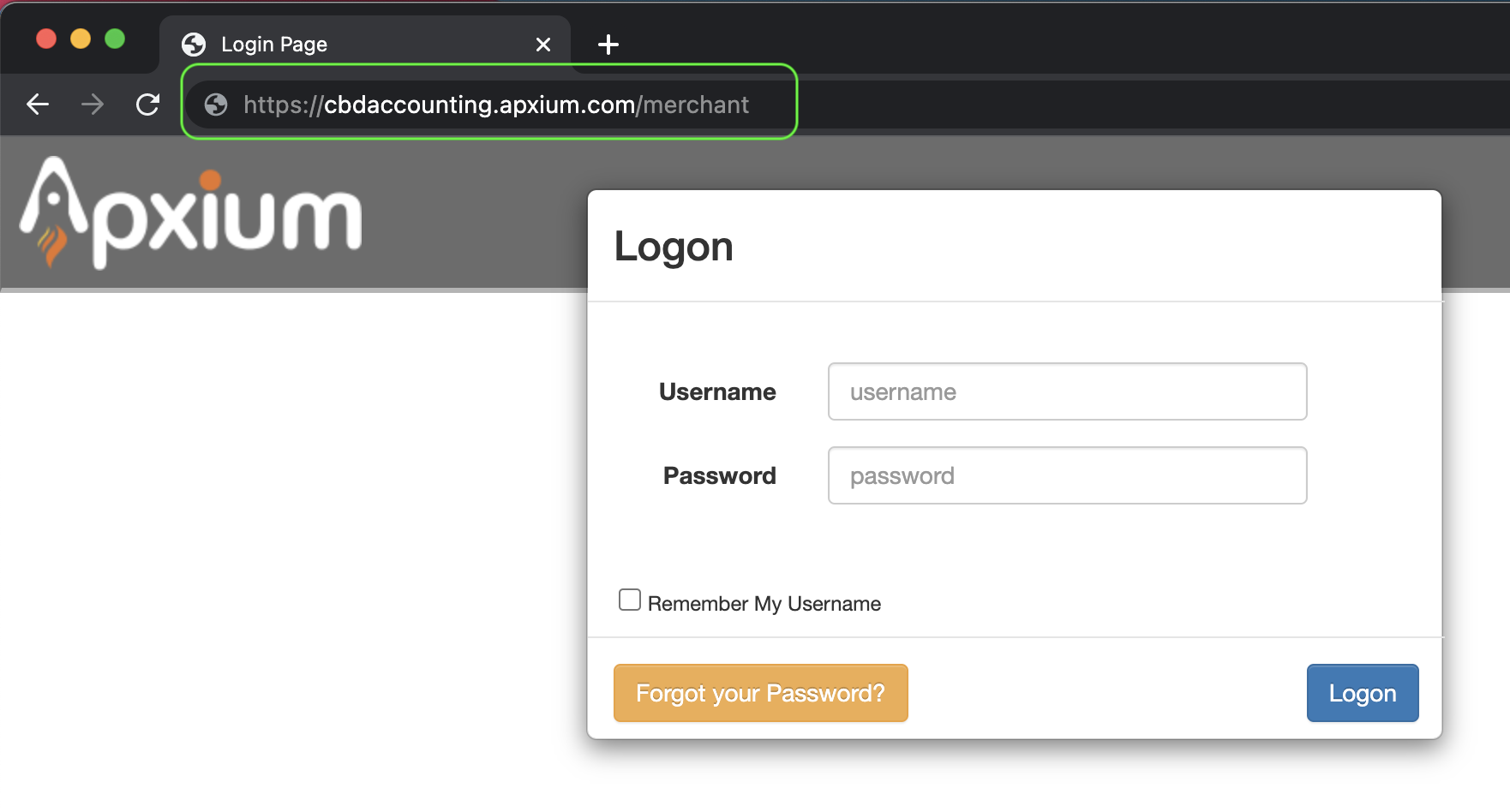
Initially, the username and password are provided by Apxium support to the main administrator of your firm. The main administrator will then set up users for each individual who needs to have access to the Apxium Collect system.
Note that the username is case-sensitive and needs to be your company email address.
Forgot Password function
If in the event you forgot your password, you are able to reset it by clicking the forgot password button.
This functionality works if your email address is listed under a particular merchant's account.
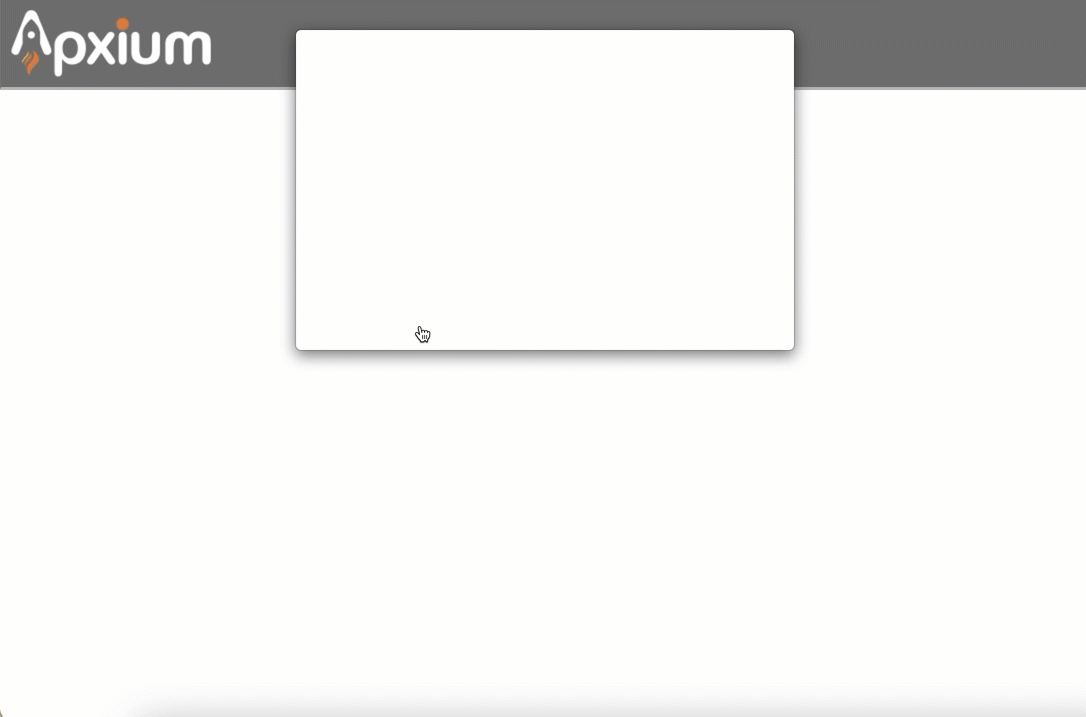
![apxium-logo.png]](https://support.apxium.com/hs-fs/hubfs/Logos/apxium-logo.png?width=144&height=50&name=apxium-logo.png)