This is a sample email that the client will receive once you send the engagement/proposal email.

When the client clicks the hyperlinked button to review and accept the engagement, the client will be directed to their own client engagement platform.

The client may also leave a message on the engagement dashboard if they wish to.
The terms and conditions of the debit are linked to this document.
Engagement Client Payment Method - for Automatic Debit
The payment method button allows the client to enter the payment details they wish to use for auto debit.
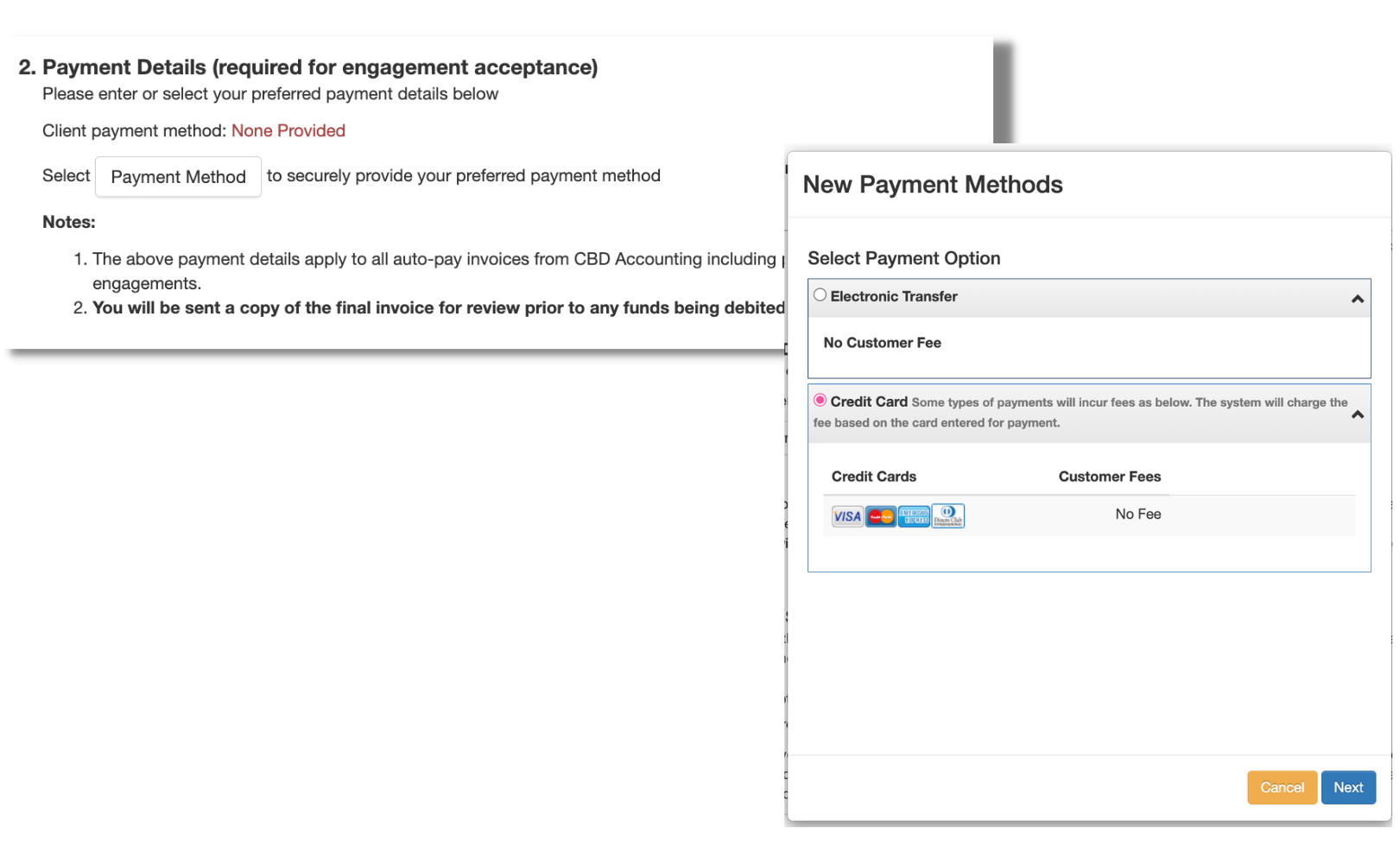
- If the client has a previous engagement, then the client will be asked if he/she wants to use the existing payment details or enter a new payment method.
- Once the client accepts the engagement with their preferred payment method, it will automatically sync to their account profile in the Apxium dashboard. In the event that they need to update the payment method, the client can go back to their Engagement email and click the hyperlinked button to access the engagement dashboard. Then update the payment method in the portal. That will also update the payment method recorded in the Apxium dashboard.
- All engagements state that the payment method is shared between engagements and updating it for one updates it for others.
- Payment Details required for engagement acceptance require the direct debit terms and conditions to be accepted.

- Engagements with optional payment methods say that the payment method will only be used if agreed between the merchant and client. When there is no payment method, it no longer requires the direct debit terms and conditions to be accepted.

When a client accepts the engagement/proposal or enters their payment method, the system does not automatically debit their account. Your accounting system or your Apxium Non-Integrated dashboard is always the source of truth! An APX Auto invoice must be in place for the system to debit their account on the due date or preferred debit date.
