When you void an engagement, you will be reminded that the client will receive an email saying that the engagement has been voided.
You can put a message or reason for voiding (optional) which will be also included in the e-mail to the client.
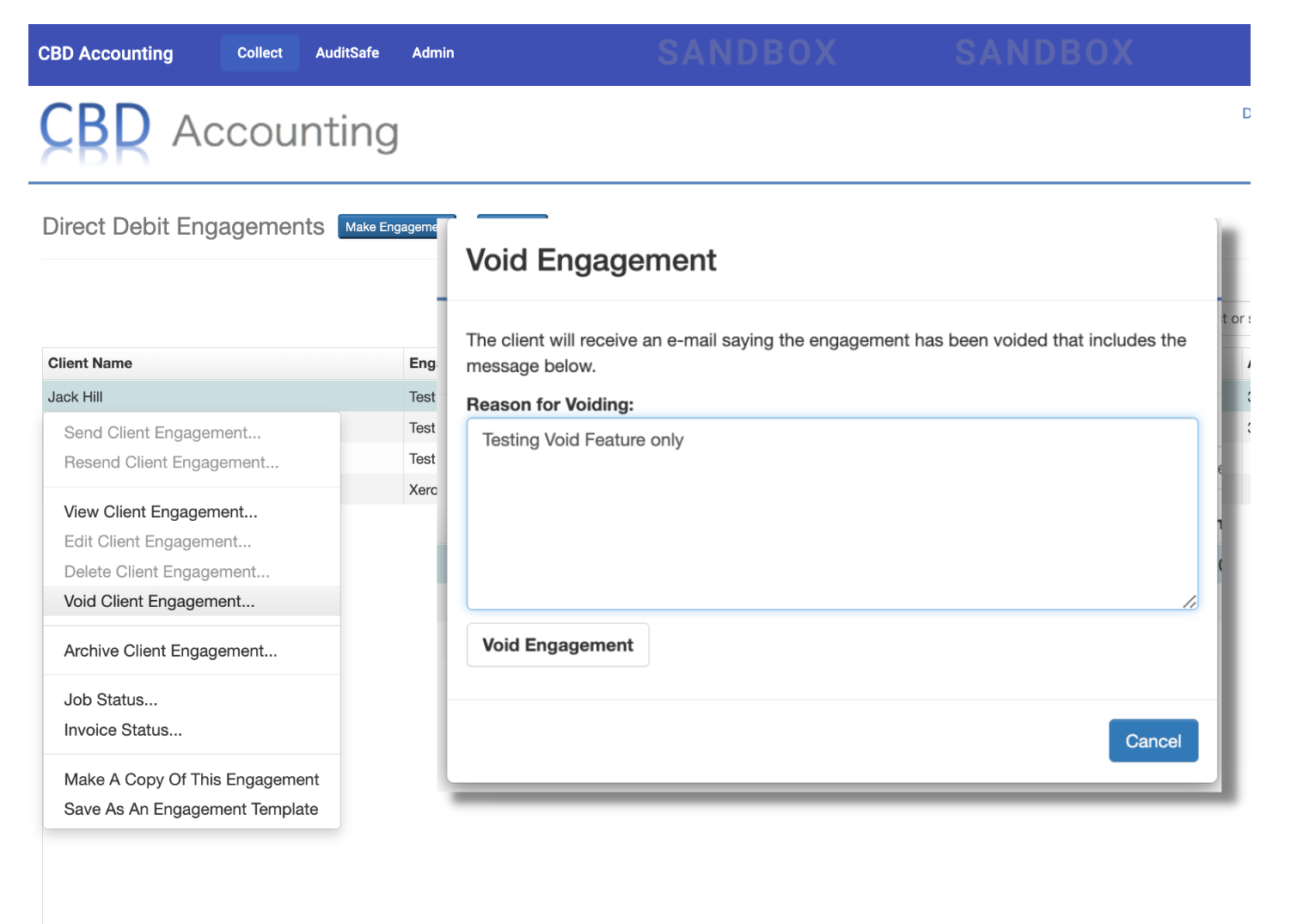
When a reason or message is provided, it will also be recorded in the engagement messages.

When you void an engagement, it is not possible to un-void or reinstate an engagement even if it was voided accidentally.
However, if the engagement is accepted, you can still see the Acceptance on the Notifications page of the debtor and the payment details are still recorded in the Debtor Payment Method screen to be used for APX AutoPay.
You may redo the engagement if you wish or contact the client to say that the notification was sent in error.
