PFF (SOR) Instalments - Change Nominated Account
Merchant Administrators are able to update/change the payment details on this page.
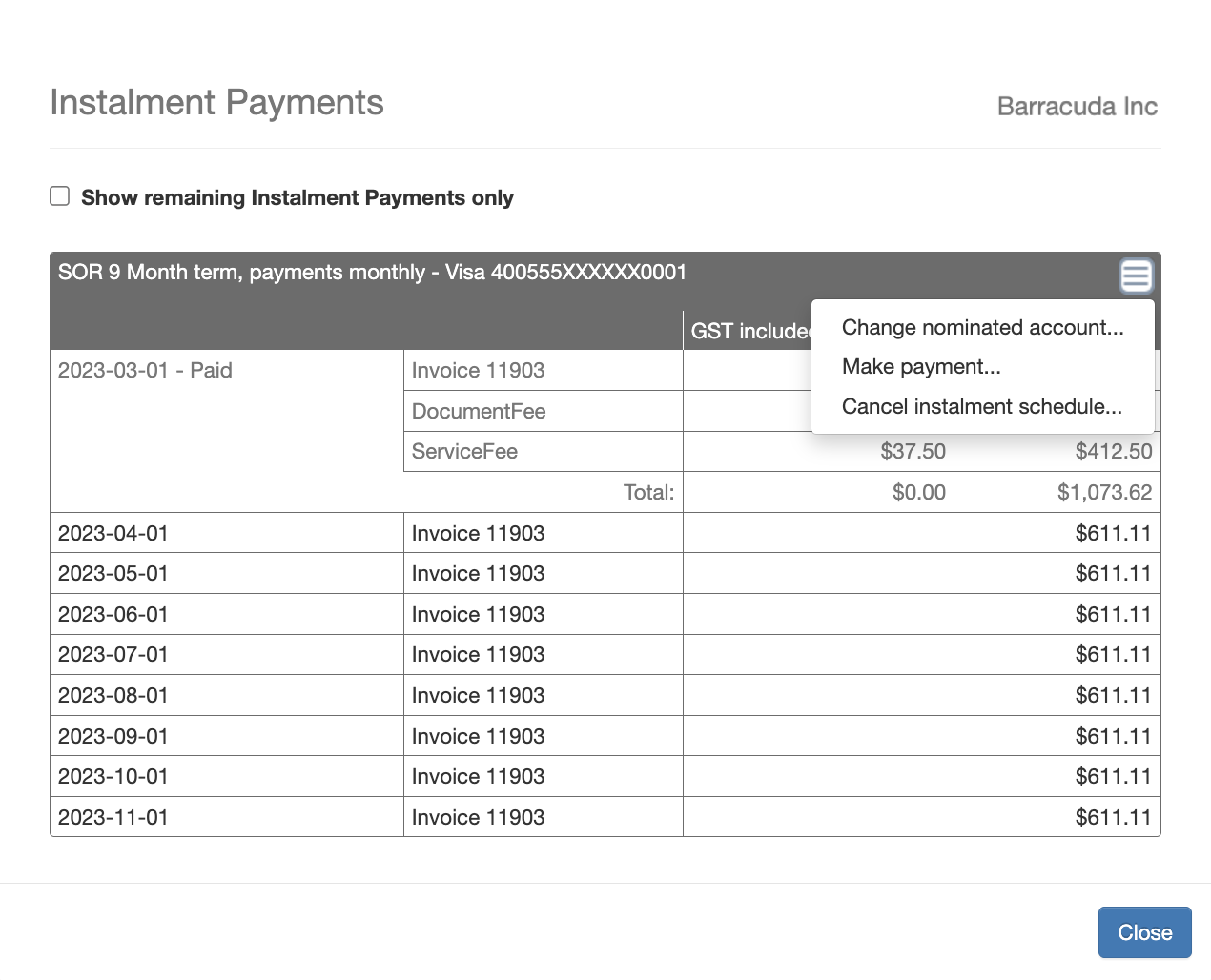
Clients are also able to do this on their own portal.
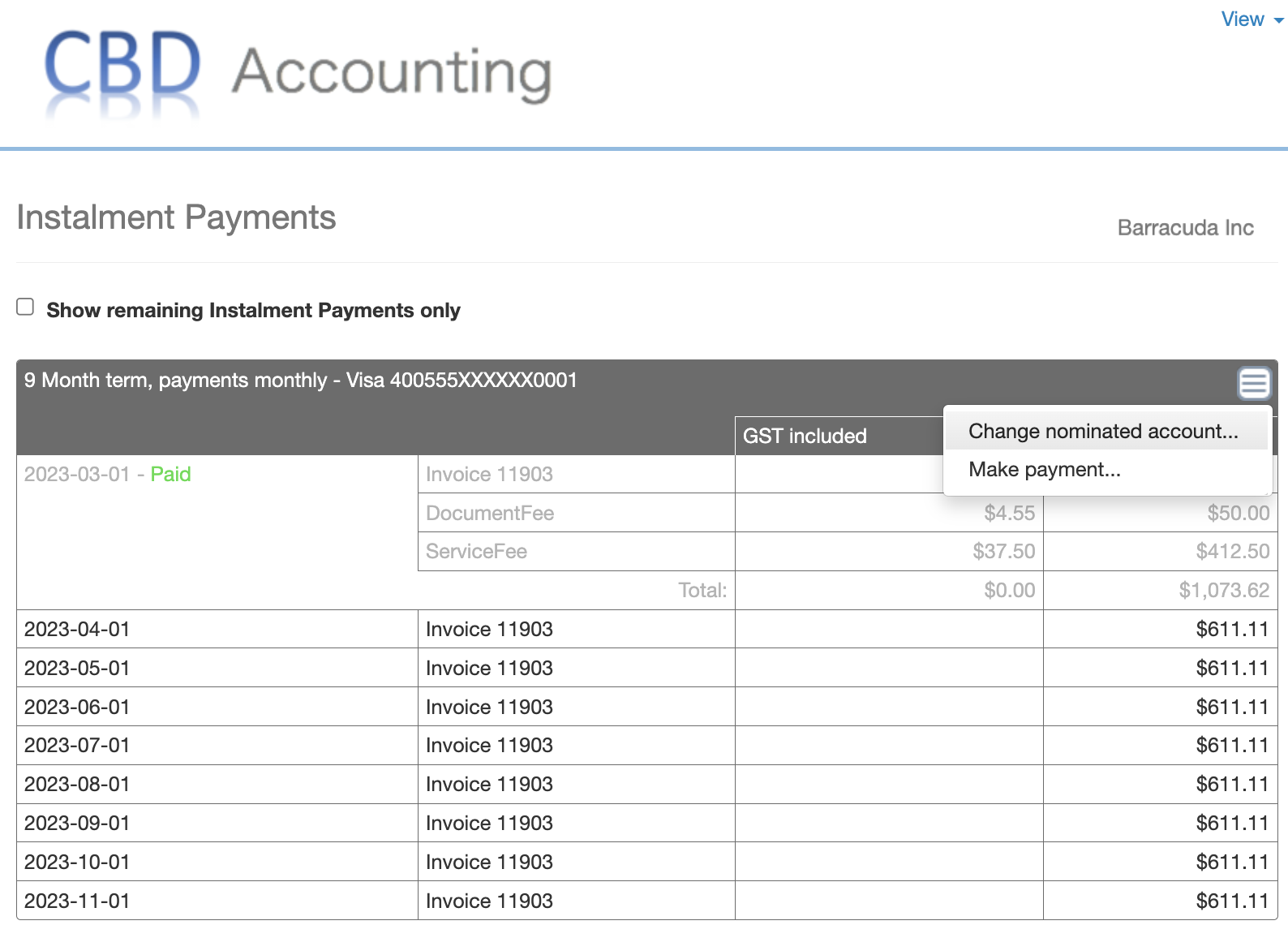
When the nominated account is changed, the new payment details will be used on the next scheduled debit date. No email notification will be sent to the debtor but they will see a "Replaced" note on the schedule which means the nominated account is changed.
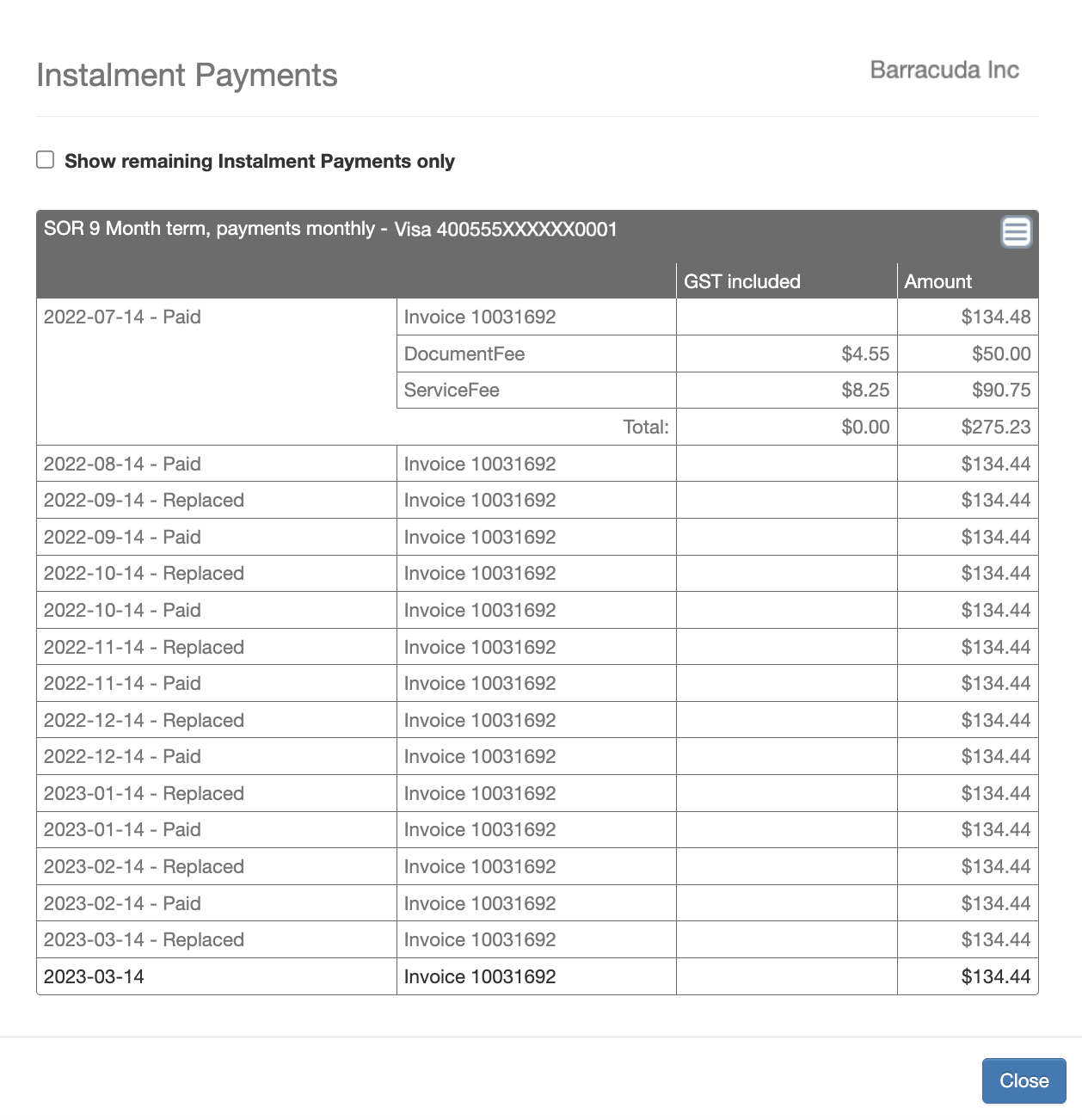
![apxium-logo.png]](https://support.apxium.com/hs-fs/hubfs/Logos/apxium-logo.png?width=144&height=50&name=apxium-logo.png)