PFF (SOR) - Payments, Settlements & Reconciliations
When a client accepts the Professional Fee Funding (SOR) terms and successfully pays the first instalment, the full amount will be settled, and it will reflect on the firm’s settlement report after a couple of days.
The settlement in your firm’s bank account can be identified by the reference “APX Professional Fee Funding (SOR) Disbursement”.
If the client used a bank account or DDR for their first Professional Fee Funding (SOR) payment, the payment will still be subject to the clearing process hence the full Professional Fee Funding (SOR) disbursement will only take place a few days after the payment is cleared.
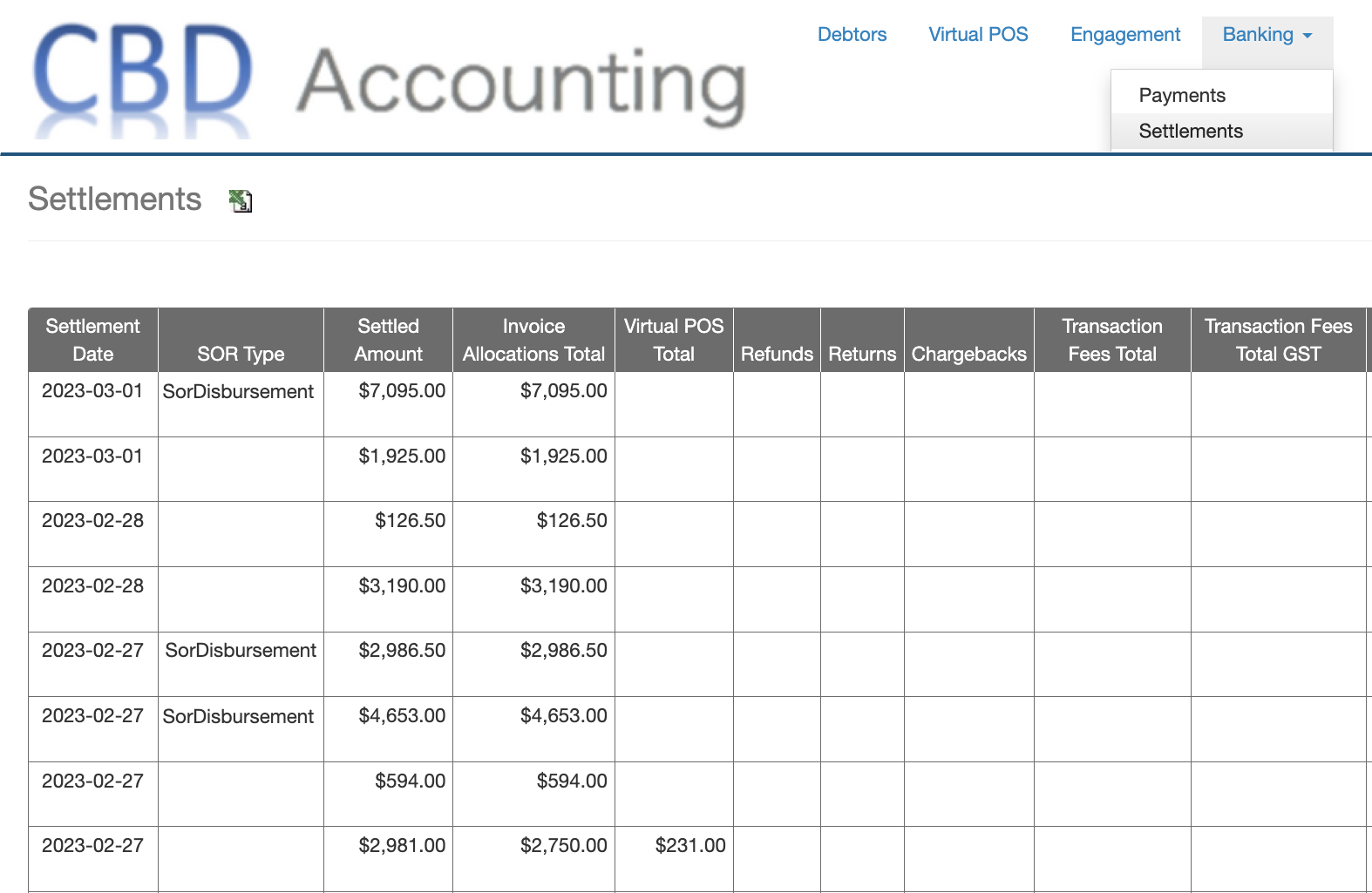
Each time an installment is processed, Apxium records the payment in your accounting system, reducing the client's outstanding balance accordingly. These payments won't appear in the settlements report, as the full amount of the Professional Fee Funding (SOR) schedule is disbursed to your firm a few days after the first successful installment. Consequently, the invoices are marked as paid in the Apxium system while the Professional Fee Funding (SOR) schedule is active.
For Xero users: The amount will also reduce the Professional Fee Funding (SOR) Clearing account until the schedule is finished.
Apxium knows the client has an instalment payment and hence does not send outstanding reminders. We only write in the actual instalments into your accounting system as they come through and not the full amount. While the client has an instalment plan in place, they have not fully paid off the invoice hence we only receipt or write them into your accounting package as paid as we take those payments.
Professional Fee Funding (SOR) Settlements to Bank Account - Xero Users
The Professional Fee Funding (SOR) Clearing account in Xero is automatically created by Apxium. You don't have to manually create this rule.
SR settlement in your firm’s bank account can be identified by the reference “APX SOR Disbursement”
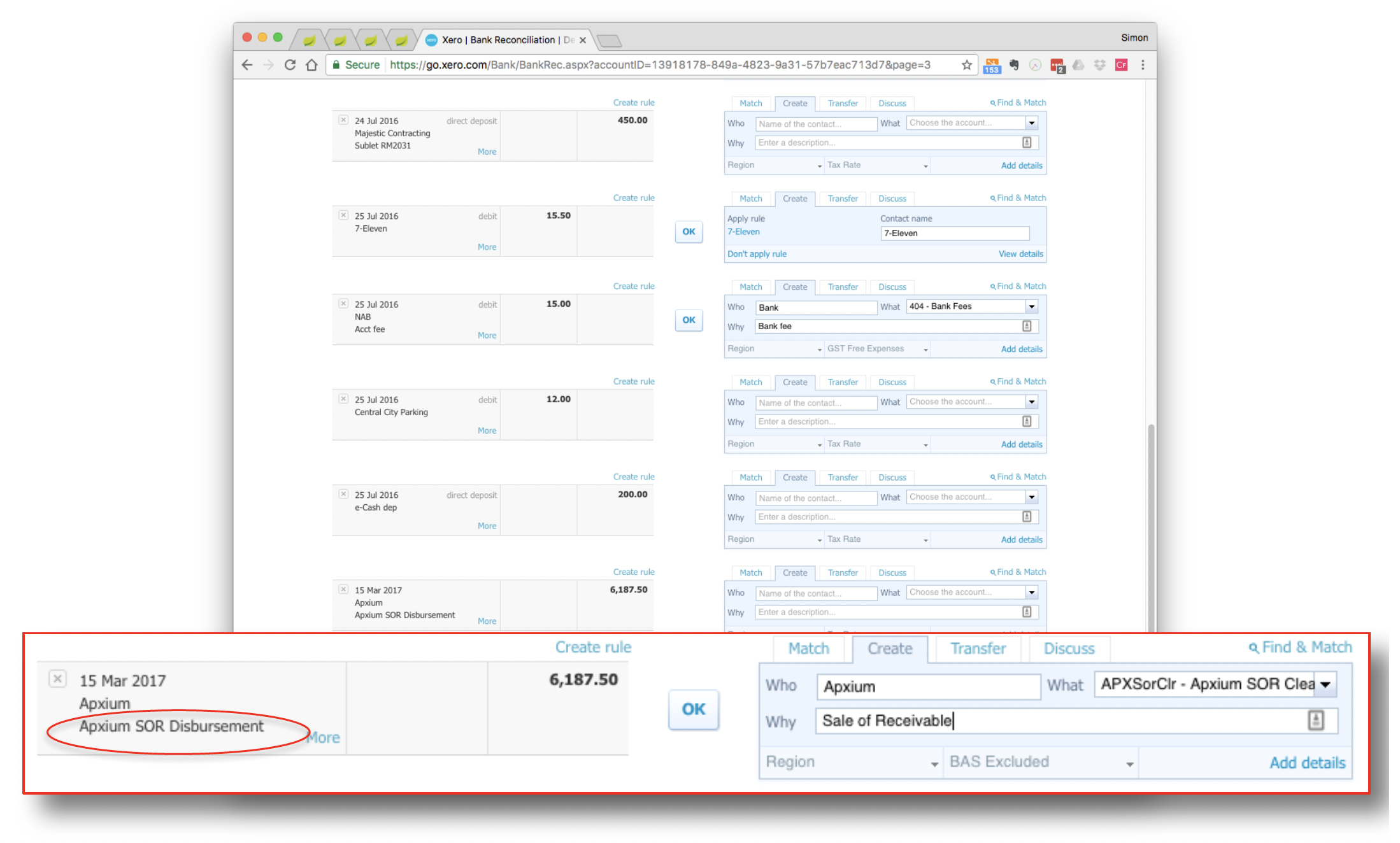

Allocating Professional Fee Funding (SOR) Payments in Full into Your Accounting Package
FAQ: Since the funding agreement is purely an agreement between yourself and the client to pay the amount in instalments, is there any way we can reconcile invoices in our accounting system that are part of an Apxium Professional Fee Funding (SOR) Instalment Agreement to reflect the true Account Receivable balance in our financial /management reporting as the payment has been received in full by us?
Xero:
Non-Xero Users
Allocating the full Professional Fee Funding (SOR) disbursement in your accounting package is generally not recommended, as it may lead to confusion. However, if you choose to do so, be aware that it may cause a synchronization error, which we can disregard on our side.
In the event that the Professional Fee Funding (SOR) schedule is defaulted or canceled, any remaining balance will be recouped from the firm's account, and this amount will be shown as outstanding in Apxium. You will then need to manage the receipting adjustments in your accounting package to ensure both systems remain synchronized. Any external allocations made to the invoice after adjustments will be synchronized with Apxium.
![apxium-logo.png]](https://support.apxium.com/hs-fs/hubfs/Logos/apxium-logo.png?width=144&height=50&name=apxium-logo.png)