- Apxium Help Center
- Apxium Pay My Bill
- Payments and Settlements
-
Article Navigation Guide
-
Apxium Collect
- General Features
- Communications
- Client Experience
- Payments, Settlements & Reconciliations
- Engagement / Proposals
- APX Auto (Direct Debiting Invoices)
- Instalment Agreements (Non-SOR On Balance Sheet Instalments)
- Professional Fee Funding (SOR) - Funded Instalments
- Reports
- Integrations
- Onboarding Articles
-
Apxium Audit Safe
-
Apxium Pay My Bill
-
Client POS - Non Integrated [North America]
-
APX Capital - Tax Pay for Introducers
-
APX Capital - Tax Pay For Borrowers
Settlements
How do we see settlements in the Apxium Dashboard?
You may simply click on the reports button and click on banking and choose settlements.
The settlement report gives you the visibility on who paid the invoice, which invoice, the amount settled, if there’s any fees involved and etc. on a daily basis.
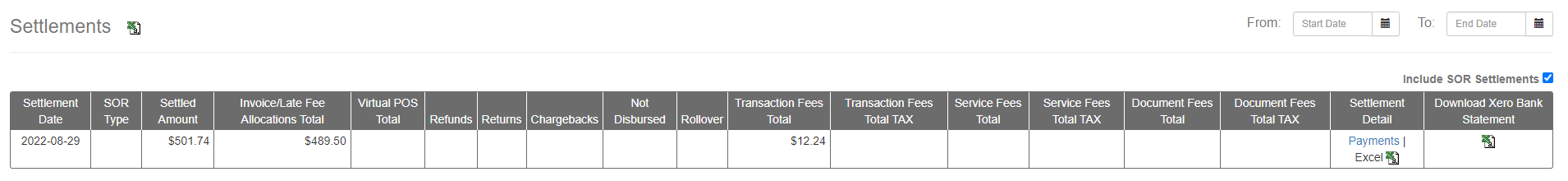
The banks settle the days transactions via a bulk settlement.
