- Apxium Help Center
- Apxium Collect
- Engagement / Proposals
-
Article Navigation Guide
-
Apxium Collect
- General Features
- Communications
- Client Experience
- Payments, Settlements & Reconciliations
- Engagement / Proposals
- APX Auto (Direct Debiting Invoices)
- Instalment Agreements (Non-SOR On Balance Sheet Instalments)
- Professional Fee Funding (SOR) - Funded Instalments
- Reports
- Integrations
- Onboarding Articles
-
Apxium Audit Safe
-
Apxium Pay My Bill
-
Client POS - Non Integrated [North America]
-
APX Capital - Tax Pay for Introducers
-
APX Capital - Tax Pay For Borrowers
Resending an Electronic Engagement / Proposal
You are also able to resend an engagement to your client by right-clicking the client name and clicking Resend Client Engagement.
Note that you can only resend an engagement with a Sent or Queried status and select an email address from the drop-down menu. The system populates the email address/es we pick up from your practice management software or manually typed in during engagement creation.
You can also manually type a new email address if needed. The link to the engagement sent to
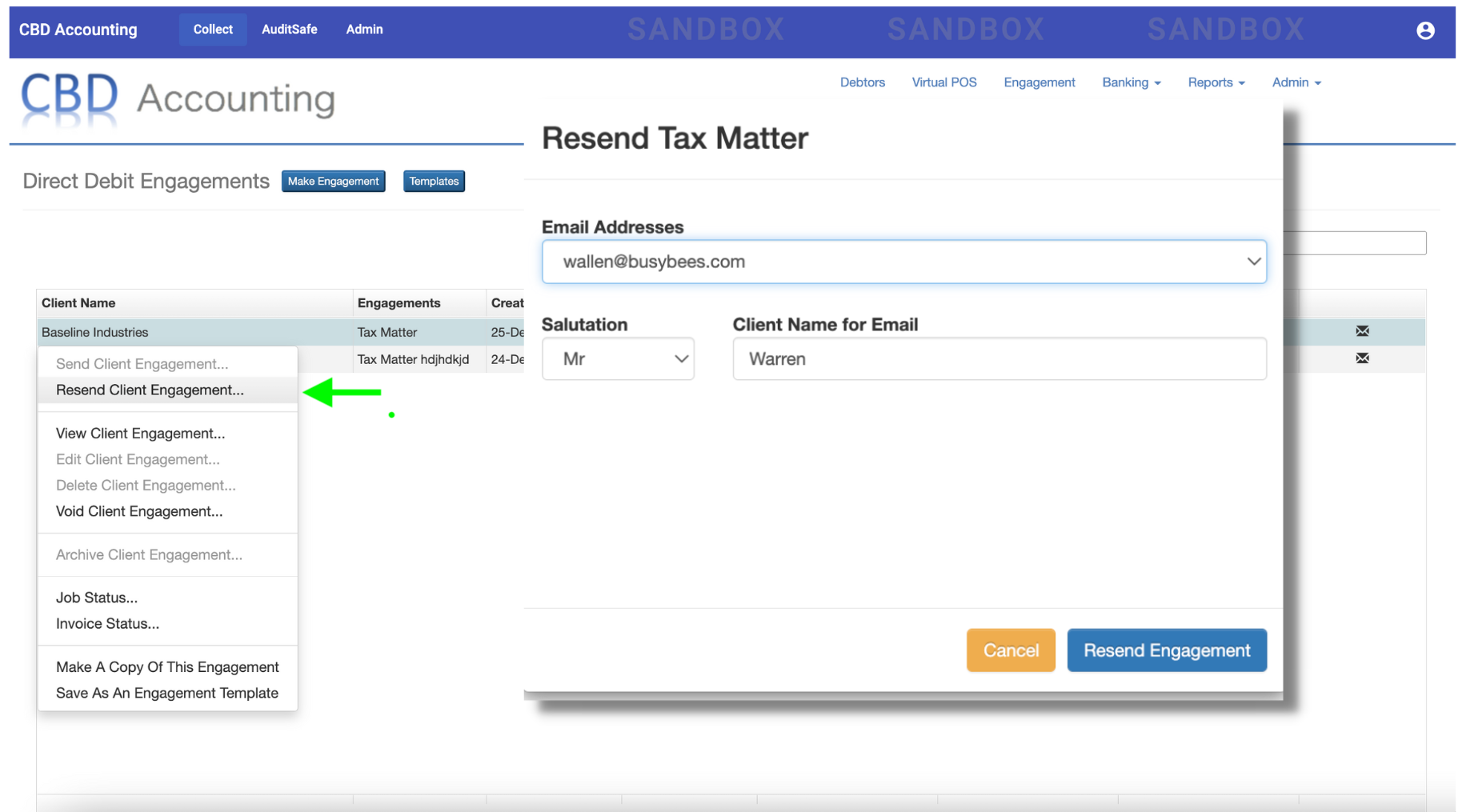
Alternatively, you can also send your client the direct link to their engagement portal by selecting "View Client Engagement" and copying the URL.

