Purchasing Audit Safe Compliance Service
To accept the offer, the client just needs to click the Purchase Service button and a Make Payment page will pop up where they can enter their payment details.
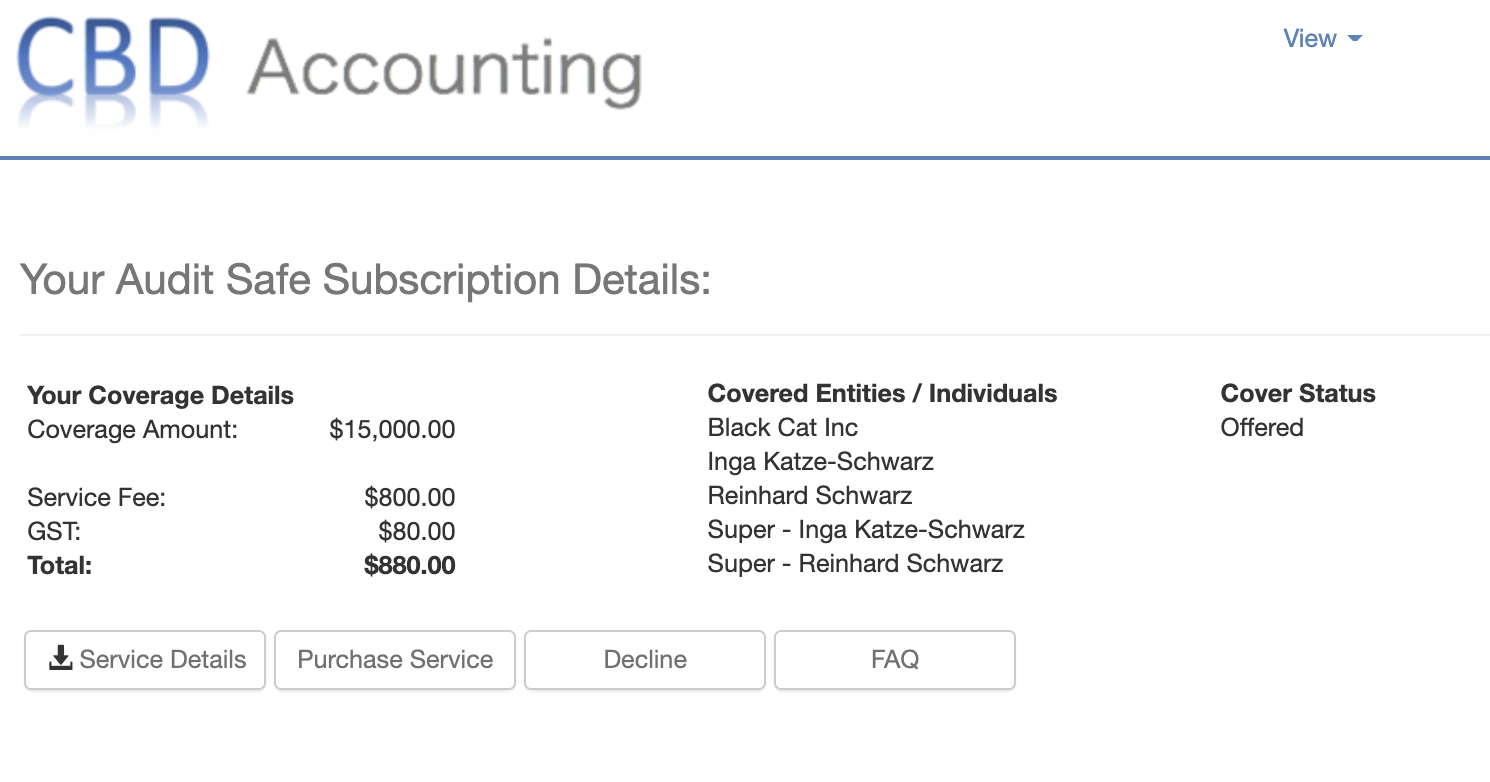
The client is able to make a payment using a bank account/electronic transfer (the client will need to enter their bank account details and the system will debit their account) or via Credit Card.
The terms and conditions link on this page are the Cover Details or Service Details. This will give them an opportunity to review the subscription they are accepting.

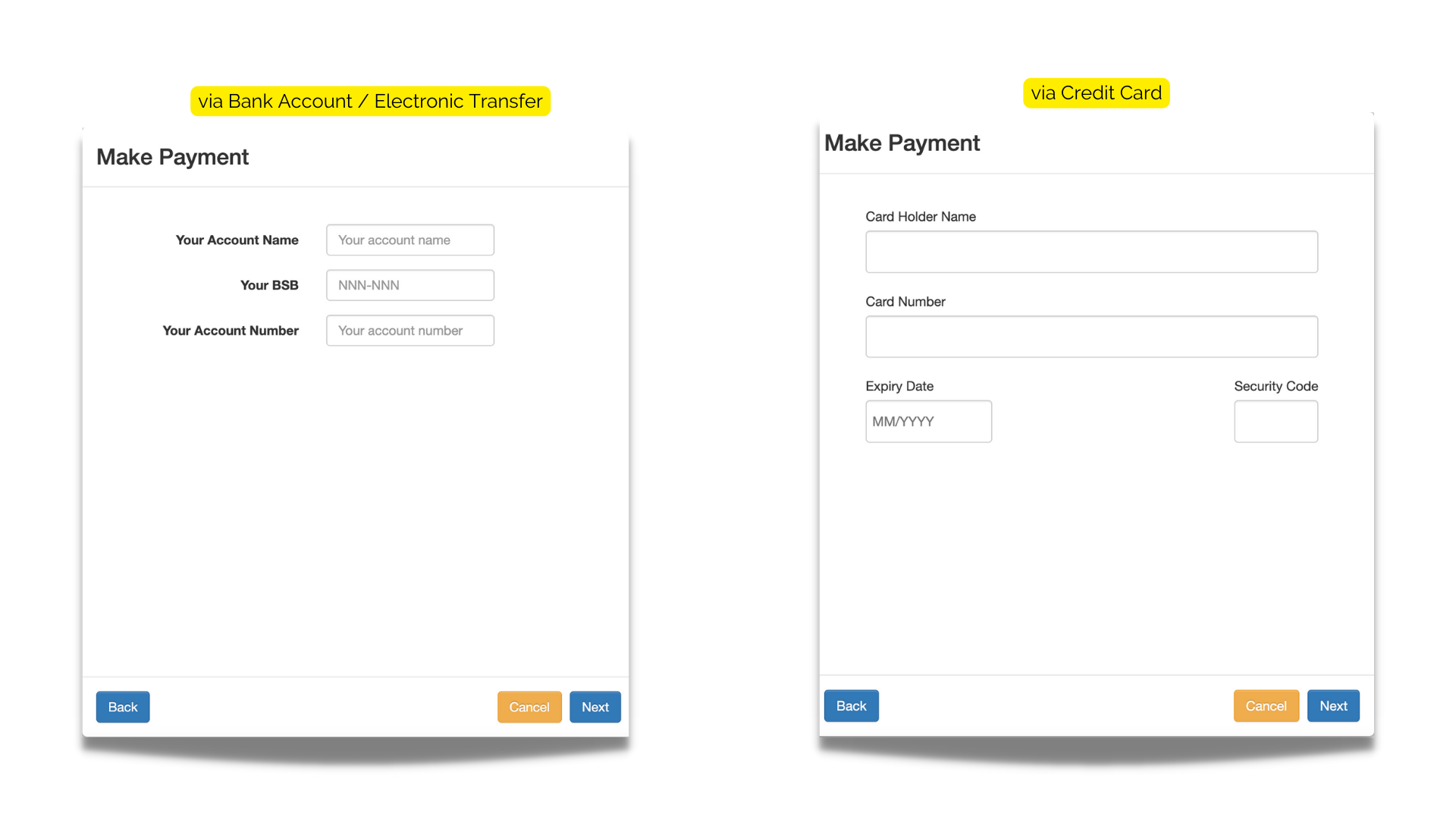
Once the payment is taken, they can view their tax receipt and a payment
confirmation will be emailed to them.

Audit Safe Payment Confirmation Email:
When a payment is successful, a payment confirmation email will be sent to the client. You will see a copy of the email on the Emails page of your dashboard.
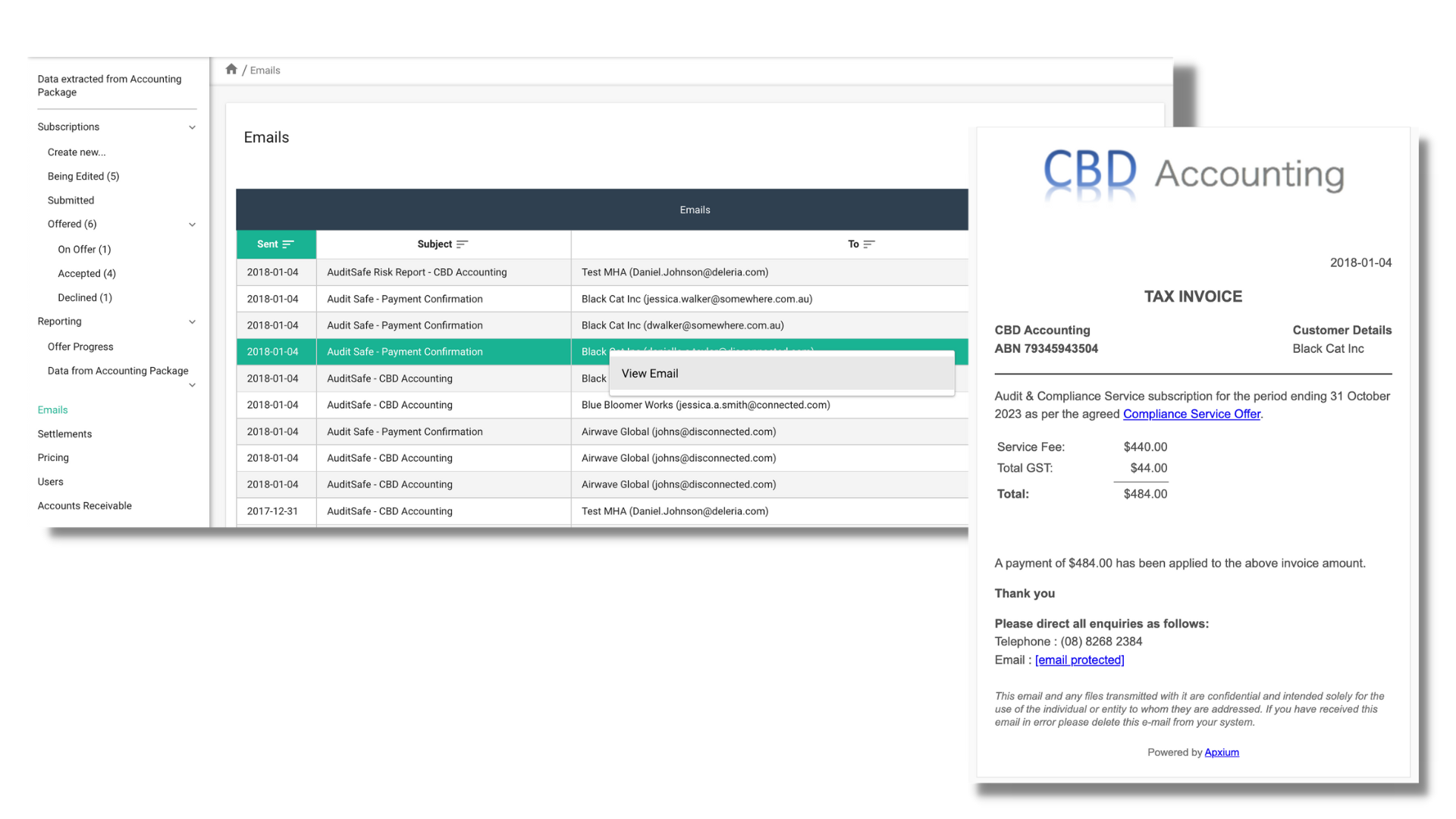
The payment confirmation will also show on the Client Portal - Notifications page.
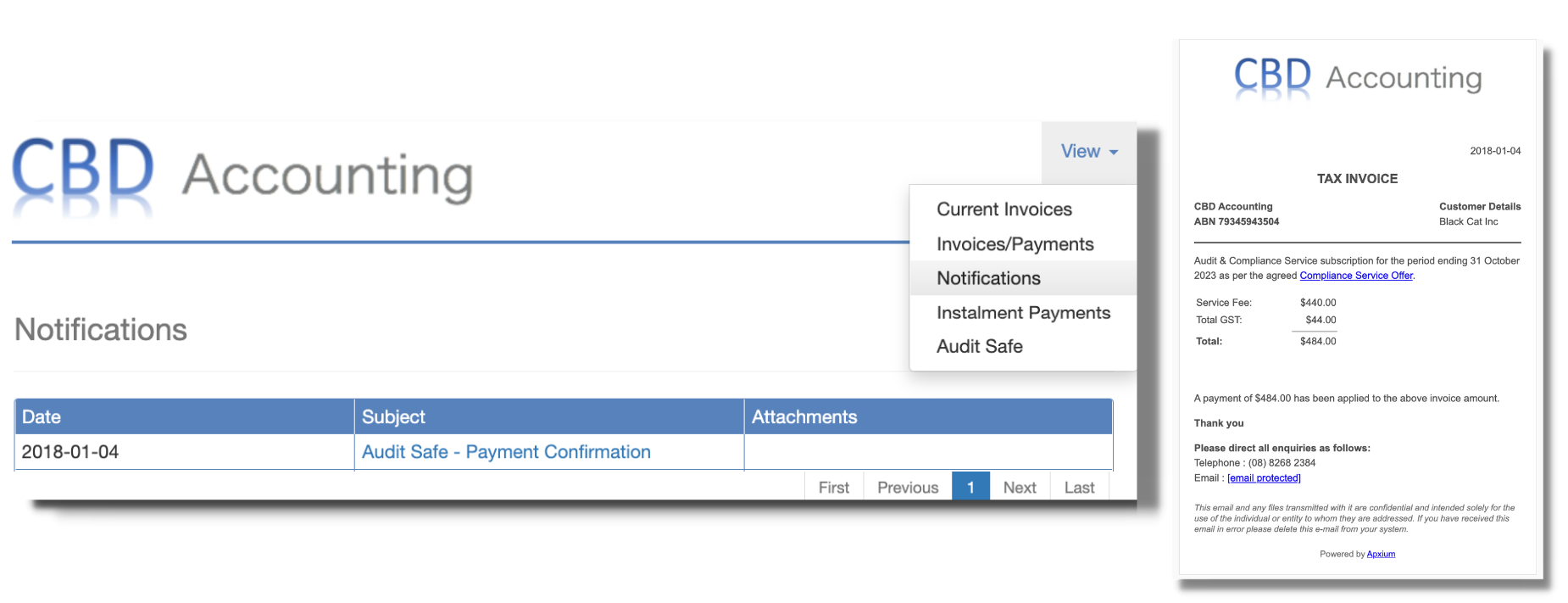
Audit Safe payment using Bank Account / Electronic Transfer
When a client chooses to pay using their own bank account, the payment will be subject to the standard T + 2 to 3 banking days clearing process. Their own portal will show a "Payment Pending" cover status and a payment pending confirmation email will be sent to them.

![apxium-logo.png]](https://support.apxium.com/hs-fs/hubfs/Logos/apxium-logo.png?width=144&height=50&name=apxium-logo.png)