Payments Page
You can now access the Payments page via Banking Menu > Payments—and it comes with several key improvements designed to enhance usability, reporting flexibility, and transparency across all payment types.
Filtering Options
The Payments grid now supports advanced filtering—just like the Engagements page. You can filter transactions by:
-
Partner
-
Payment by
-
SOR Repayment?
-
Payment Schedule Date, and more.
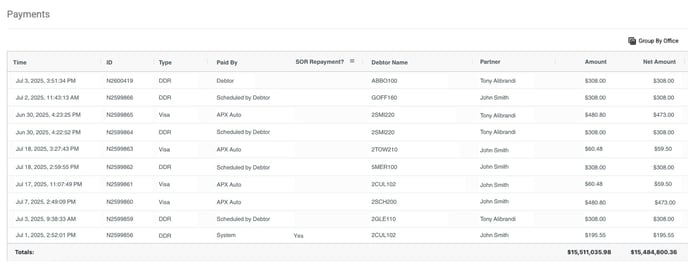
These filters make it easier to focus on payments relevant to your role, region, or responsibility.
New Columns for PFF/SOR Instalment Visibility
To better support instalment-based arrangements like PFF/SOR (funded instalment), two new columns have been introduced:
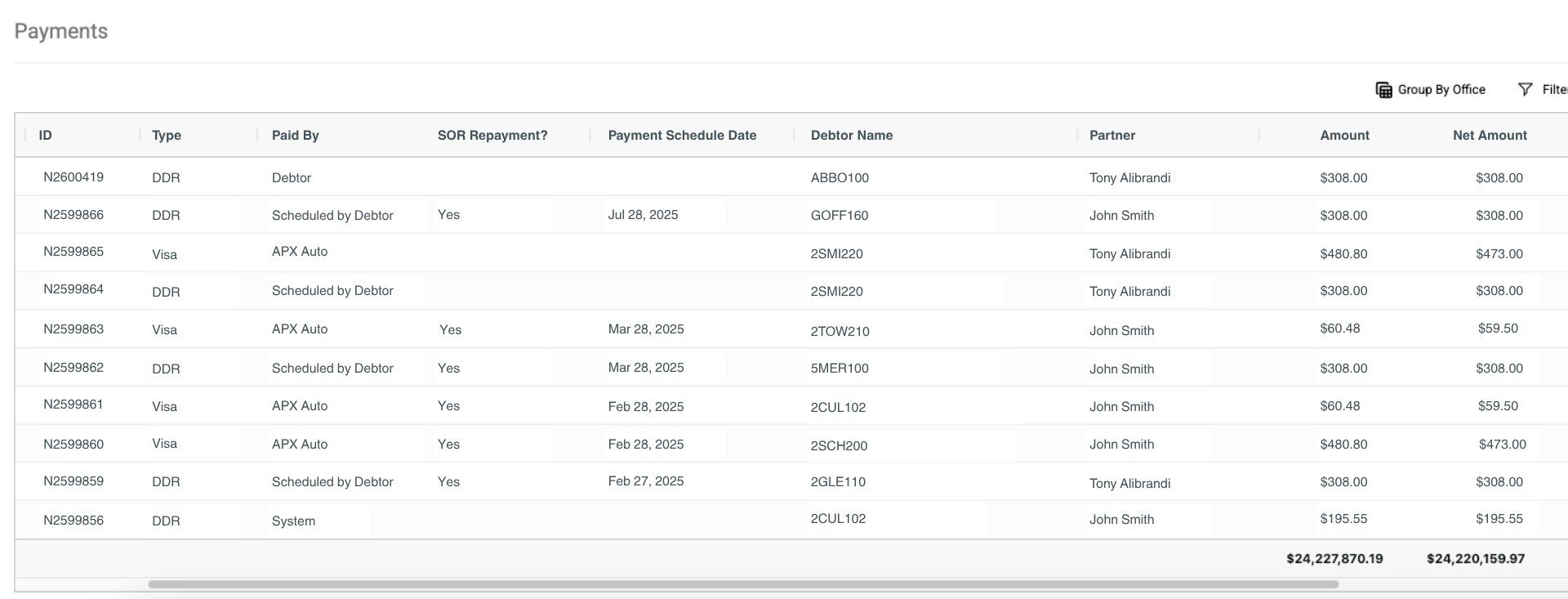
-
SOR Repayment? – Easily identify whether a payment is part of a Schedule of Repayments, helping you monitor and manage instalment compliance.
-
Payment Schedule Creation Date – View the start date of a debtor’s instalment plan, giving greater visibility into the context of recurring payments.
Customise Your View
You can personalise the Payments grid by selecting which columns appear. Simply navigate to the right-hand side of the screen, open the Columns panel, and tick the fields you want to display. This allows you to tailor the data view based on your workflow and preferences.
-jpg-3.jpeg?width=200&height=393&name=Resending%20Emails%20(7)-jpg-3.jpeg)
![apxium-logo.png]](https://support.apxium.com/hs-fs/hubfs/Logos/apxium-logo.png?width=144&height=50&name=apxium-logo.png)