Subscription Documentation - Risk Report
Once the offer has been accepted, you will need to generate and send each client that accepts your offer a Risk Report in order to complete your obligations under your new compliance service.
Select the report/s appropriate to each client and client group. The customised Risk Report will be emailed to your client.
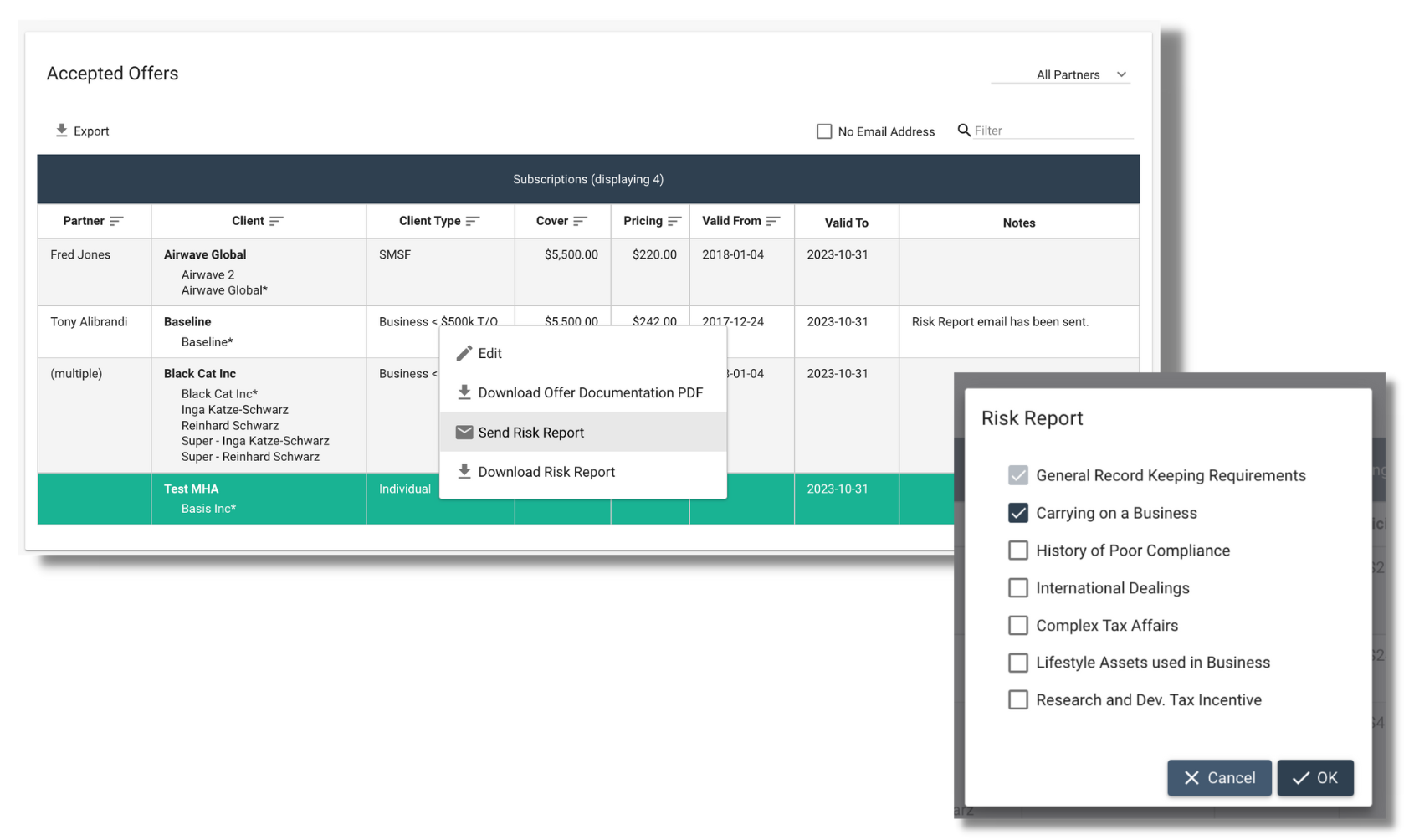
You can also manually download the Risk Report in PDF format if you wish to send this via post or upon the client’s request.
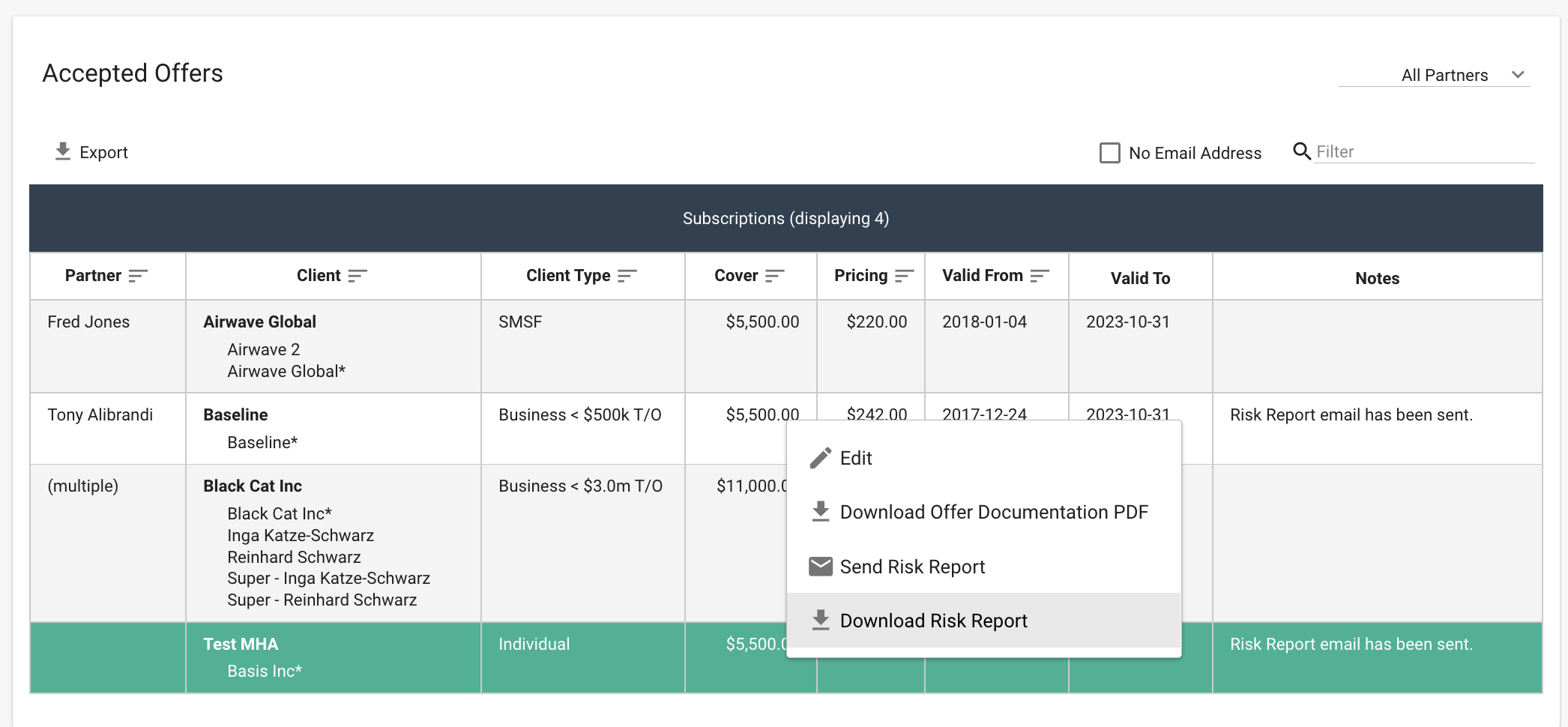
A note will be shown in the Notes column when a Risk Report email or Risk Report is downloaded.
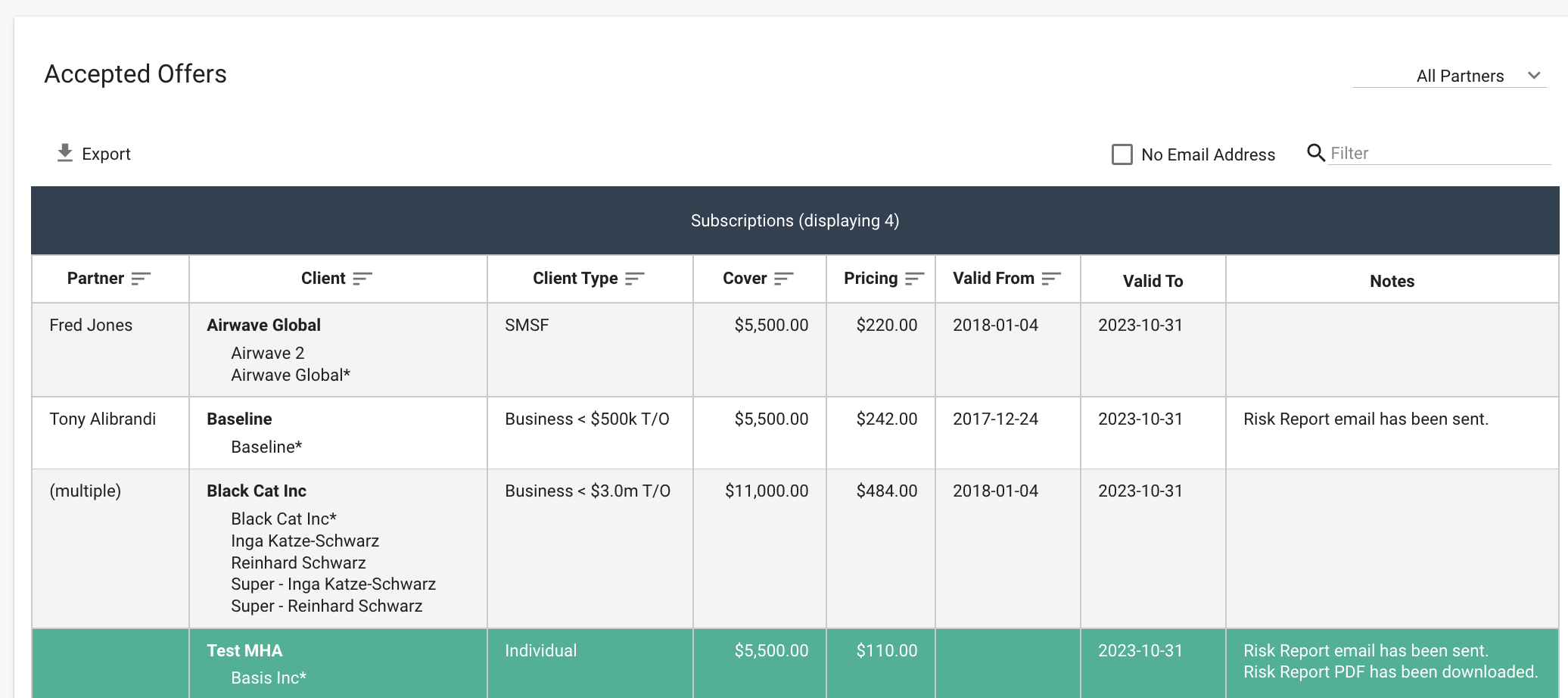
![apxium-logo.png]](https://support.apxium.com/hs-fs/hubfs/Logos/apxium-logo.png?width=144&height=50&name=apxium-logo.png)