Multi-entity view dashboard
How do we access the multi-entity view in Apxium?
The Email address field used for mapping is in the Client Information tab in Star.
The Multi-entity dashboard allows your client to see other accounts linked to an email address.
When they Log in using an email address, the system sends a 2FA login link to that email, and if they have access to it, they will be able to view the multi-entity screen linked to that email that was picked up from Star.
For you to access and see it the way your clients see their dashboard when they log in, just left-click on any client and choose Login as Debtor.
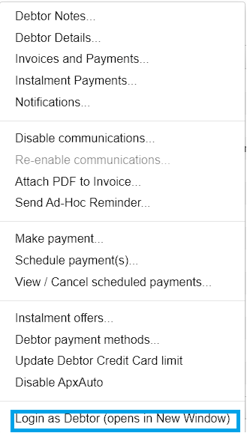
On the left side of the screen, a Switch to Email view is there if there are other accounts linked to an email address. Once clicked, it will give a view of the other accounts, and can toggle on which account you wish to pay.
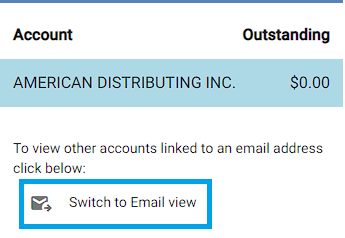
![apxium-logo.png]](https://support.apxium.com/hs-fs/hubfs/Logos/apxium-logo.png?width=144&height=50&name=apxium-logo.png)