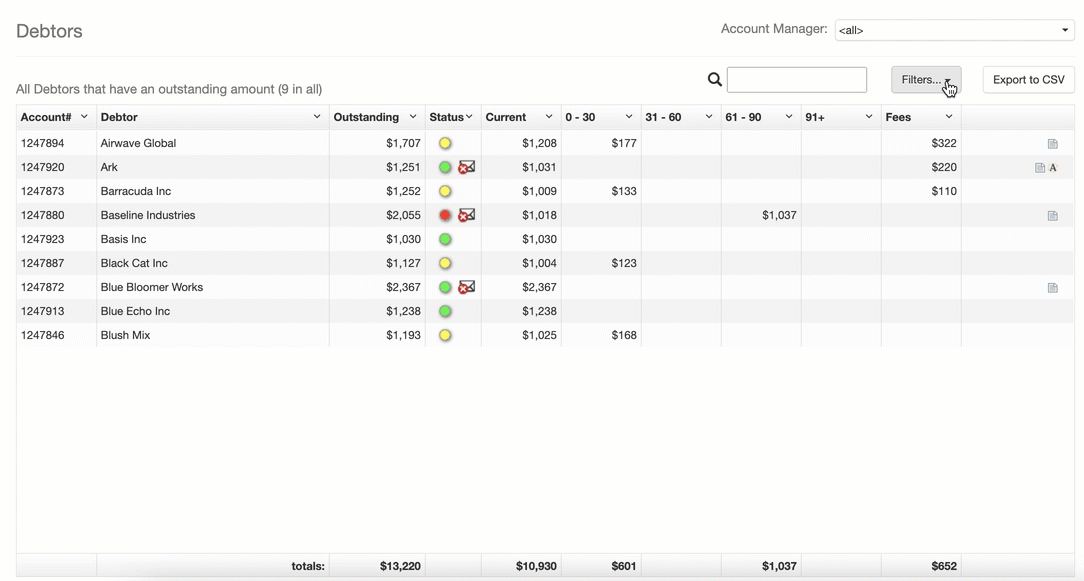Filters Menu
Your dashboard can be filtered in many different ways for you to only see the data you wish to see. Such as debtors with or without email addresses, unsent invoices, instalments, etc.
Click on the Filters button to choose what data you would like to filter.
The default view on the dashboard is Debtors with “An outstanding amount”. Untick the box if you wish to see the full list of your debtors.
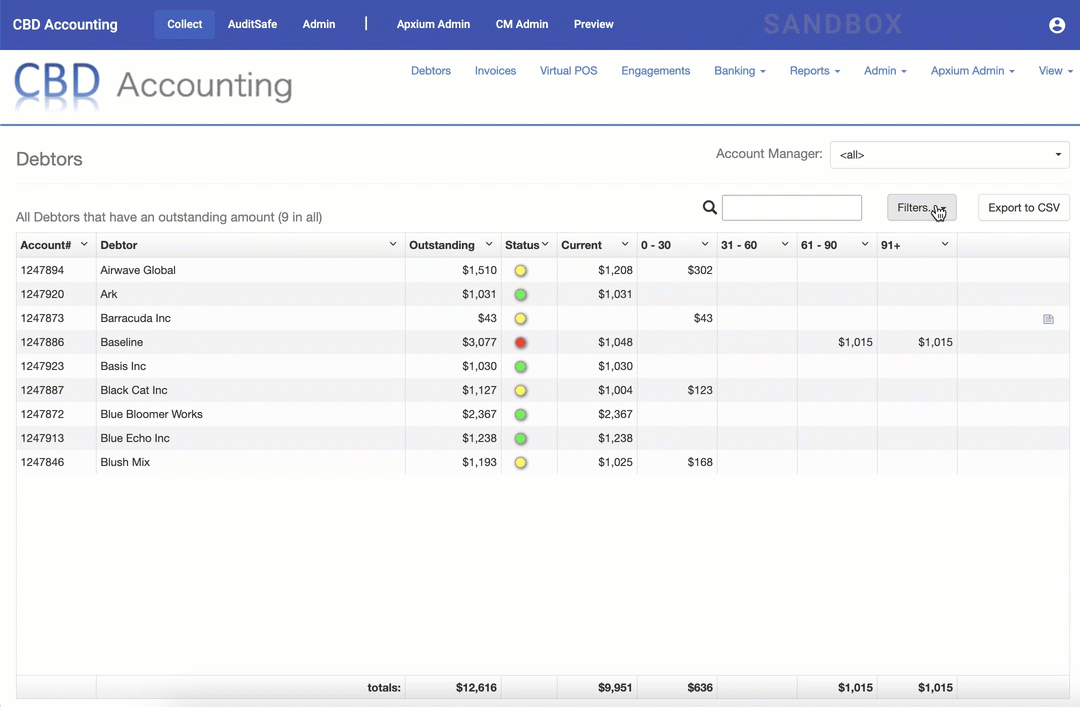
Search Menu
The Search box is very useful particularly if you have hundreds or maybe thousands of debtors in your dashboard. The search functionality is very powerful. Any string that belongs to that debtor will be found. As an example, if you type in "cat", it will show you all debtors with "cat" on their name.
It is important to untick the "an outstanding amount" from Filters Menu to show the list of all debtors before using the search functionality.
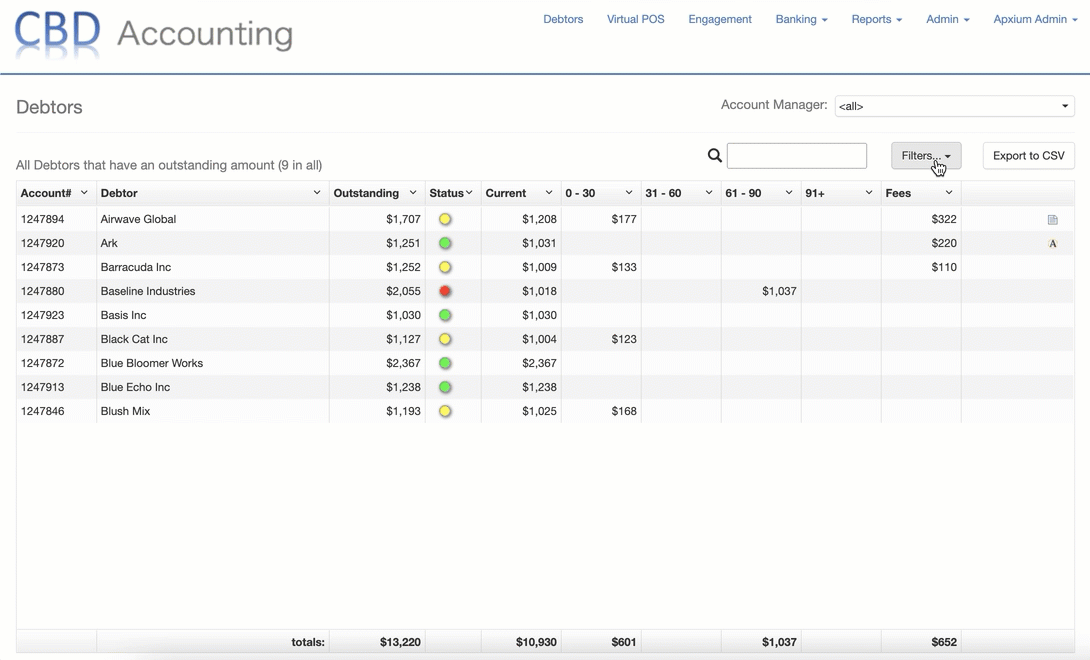
Export to CSV function
You can also export a list from the main debtor view of your dashboard!
Select any of the options from the Filters menu and click the Export to CSV button to download a list based on your selection.
Please note that this function can only export what is available in the table at the time of export.