This page shows you all of your current outstanding debtors (default view), the total outstanding for each debtor which is then broken into the various columns of currently outstanding but not overdue and then we break the any of the overdue amounts into 30 Day lots.
Debtor Menu
By hovering your mouse and left clicking a debtor name, you open up the debtor menu. This menu allows you to bring particular functionality to bear on that debtor.
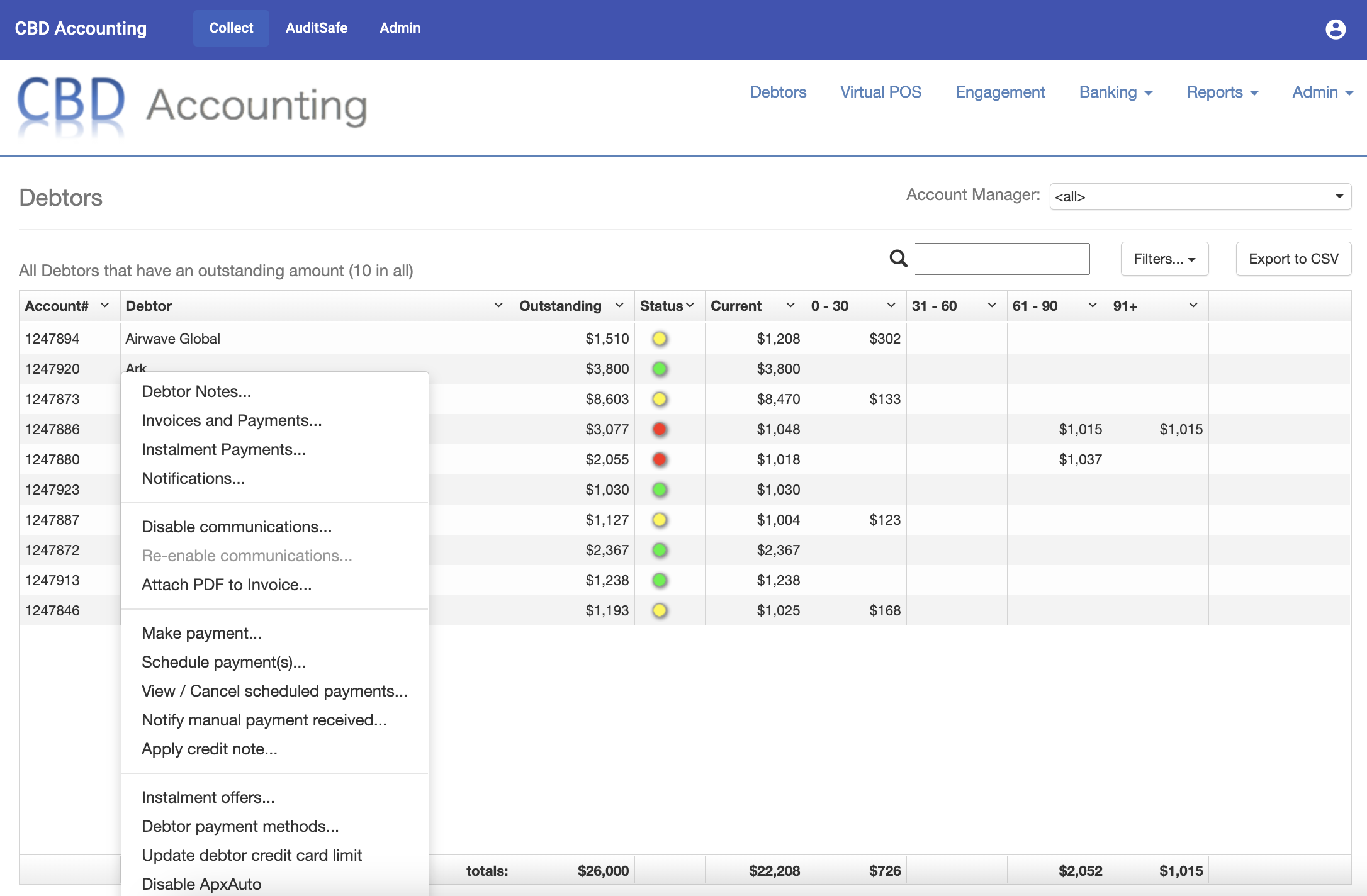
Status Column
The traffic light column of your Apxium Dashboard gives you a very quick graphical representation of the status of the debtor's current outstanding.
🟢 - means the debtor is not currently overdue.
🟡 - means the debtor is overdue but less than 30 days overdue.
🔴 - means more than 30 days overdue
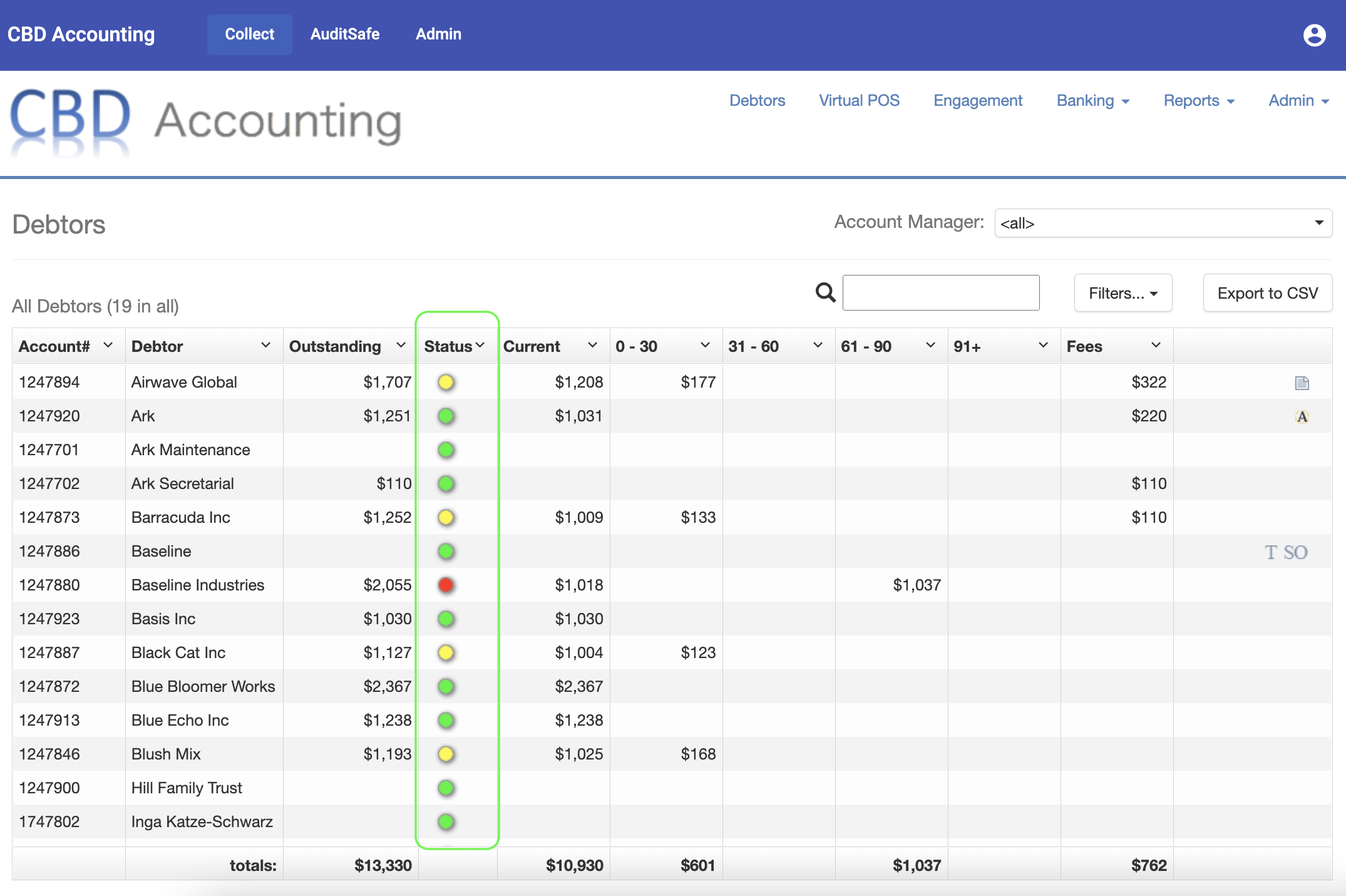
When you see a debtor that has no amount outstanding against them, it signifies that they're currently not owing any money to your business. Down the bottom you will see each column is totaled.
