Can we manually accept or decline offers in the AuditSafe Dashboard?
Yes, you can manually accept or decline offers in AuditSafe.
If the client wishes to send the payment to your firm directly (external payment), you are able to manually mark the offer as accepted.
You are also able to Mark Offer as Declined on their behalf.
To do this, you may simply go to On Offer and search for the client. Once you have the client's offer, right-click on the offer, and the option to accept it or decline will appear.
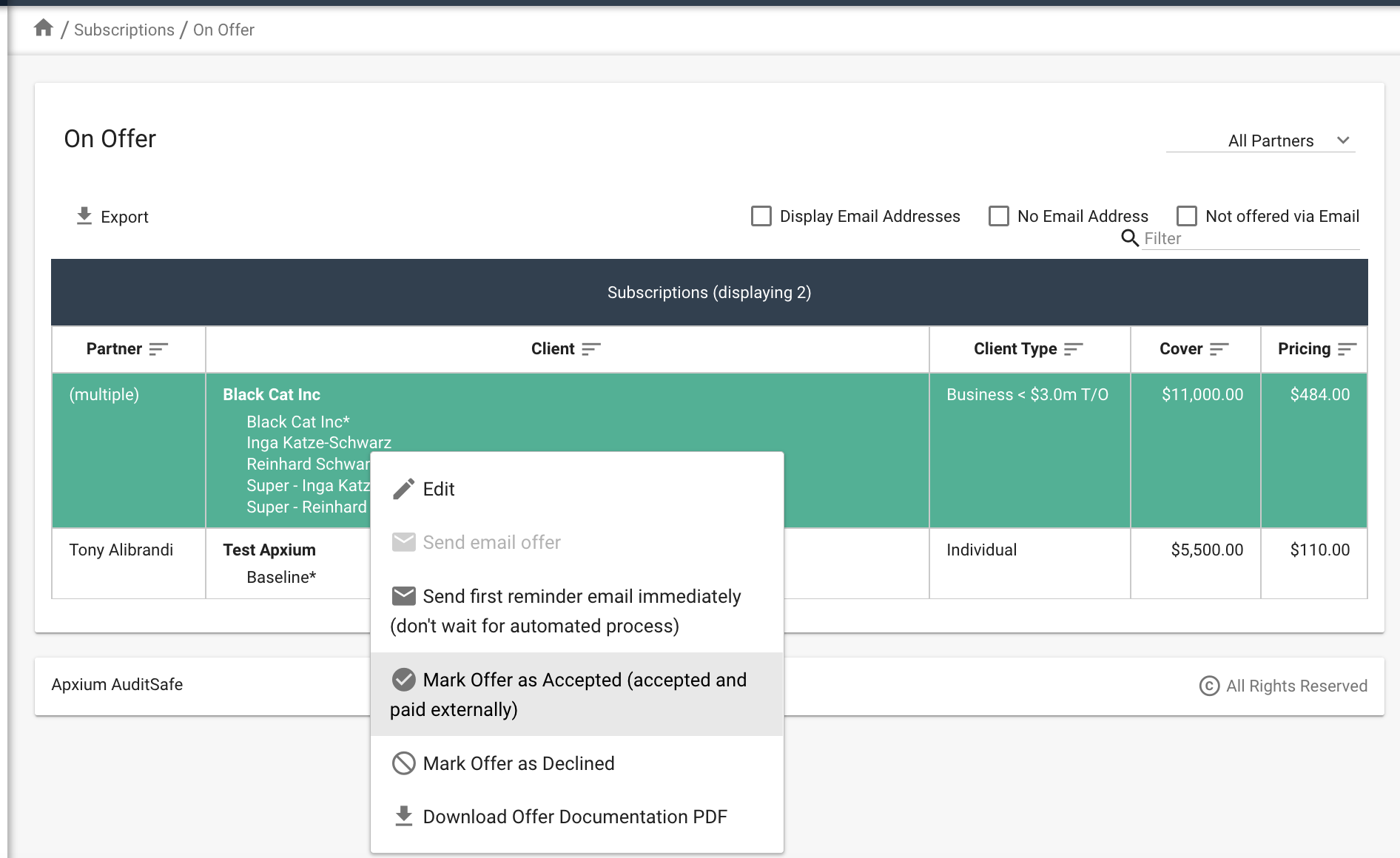
When marking the offer as accepted, a confirmation box will appear, simply click on 'Yes'.
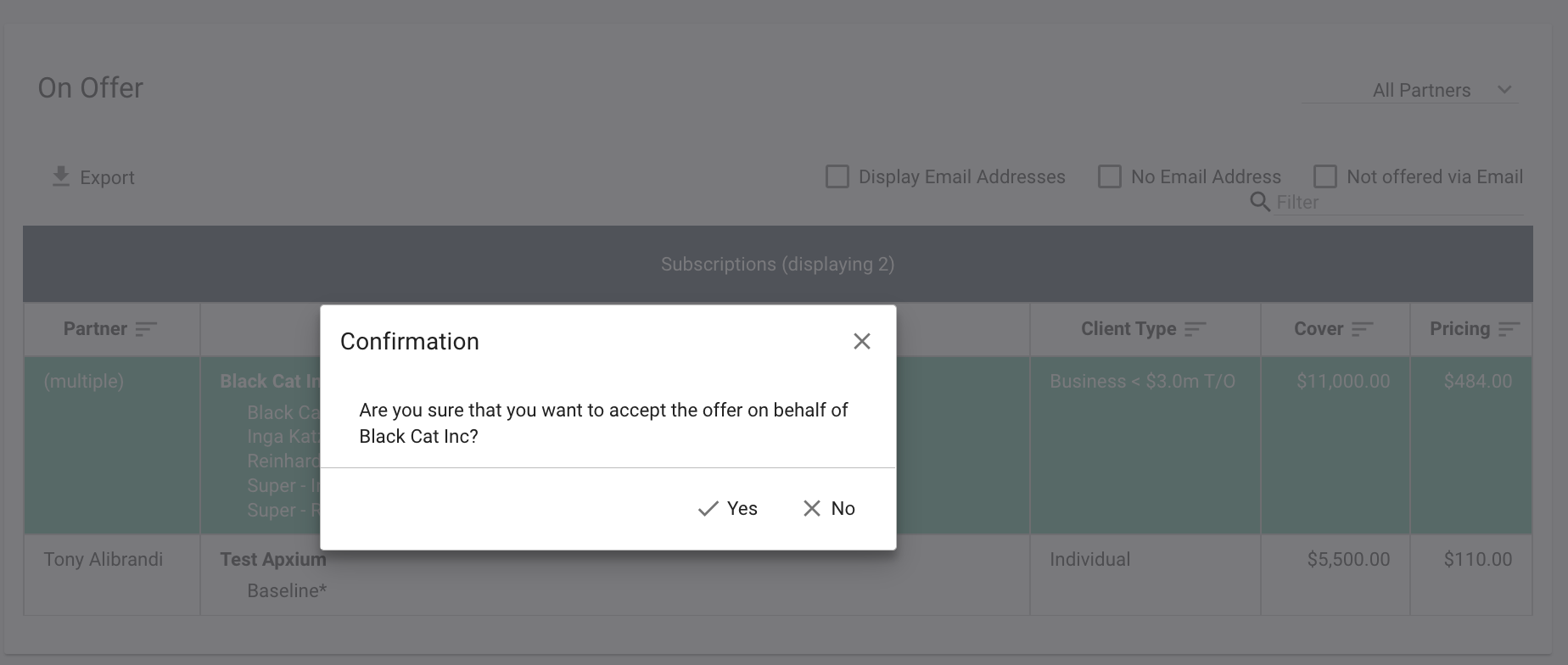
When an offer is manually accepted:
- No invoice will be generated in your accounting system.
- No payment will be recorded on the Settlements page.
You will need to generate an invoice manually in your accounting system and receipt it manually as well.
When an offer is accidentally declined by the client or manually declined or manually accepted by you in error, or you wish to put it back On Offer, you will not be able to reverse this.
Please contact Apxium support if need be as this can only be done by the Apxium administrator.
