How to use Ad-hoc Statement Reminder
You can send invoices or statements to any clients at any time you want outside of the normal scheduled communications by using the send adhoc statement button.
The "Send Ad-Hoc Statement" button sits in the client menu once enabled in your system.
Ad-Hoc Statement Reminders
This feature is ideal for following up on overdue invoices or giving a timely nudge to help improve cash flow. You can now send statement reminders to your clients at any time, independent of your regular scheduled communications.
To send an Ad-Hoc Reminder:
Go to your Debtors page, open the Client Menu, and click “Send Ad-Hoc Reminder”.
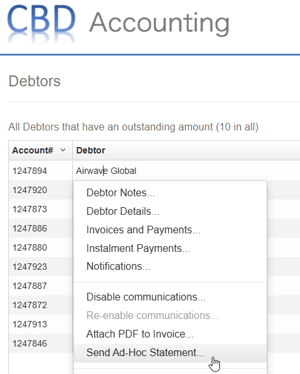
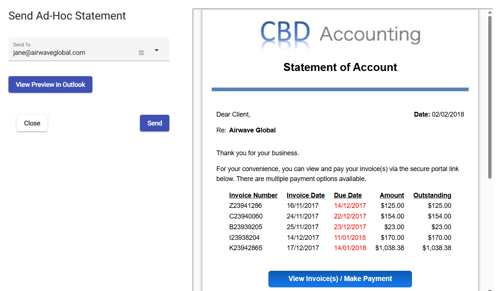
When sending:
-
The email address for sending can either be chosen from the data we pick up from your accounting system or you can enter the email address manually.
-
The reminder has all existing outstanding bills listed for the client.
-
The link on the reminder will take your clients to their payment dashboard.
-
The reminder wording is not customisable.
-
Anyone with "Admin" or "Take Payments" permission can send an Ad-Hoc Statement email.
Note: If debtor communications are disabled on your dashboard, please note that this doesn’t stop the Ad-hoc Reminders from going out since it has its own email address selection. Therefore you don't need to unsuspend and then suspend again when using this function.
![apxium-logo.png]](https://support.apxium.com/hs-fs/hubfs/Logos/apxium-logo.png?width=144&height=50&name=apxium-logo.png)