How to check the ACH information used in Payrix
The payment information is encrypted and tokenized by the bank, hence payment details are hashed out on Apxium’s end.
To look for the Payment details your client used in Payrix, please follow the steps below:
-
From your Apxium Payment dashboard, enter the TXN ID/Facility ID of the payment you are looking for on the Payrix portal.

2. Click on the Searched results and Payment Details. It will provide the BIN and the last 4 digits of the account.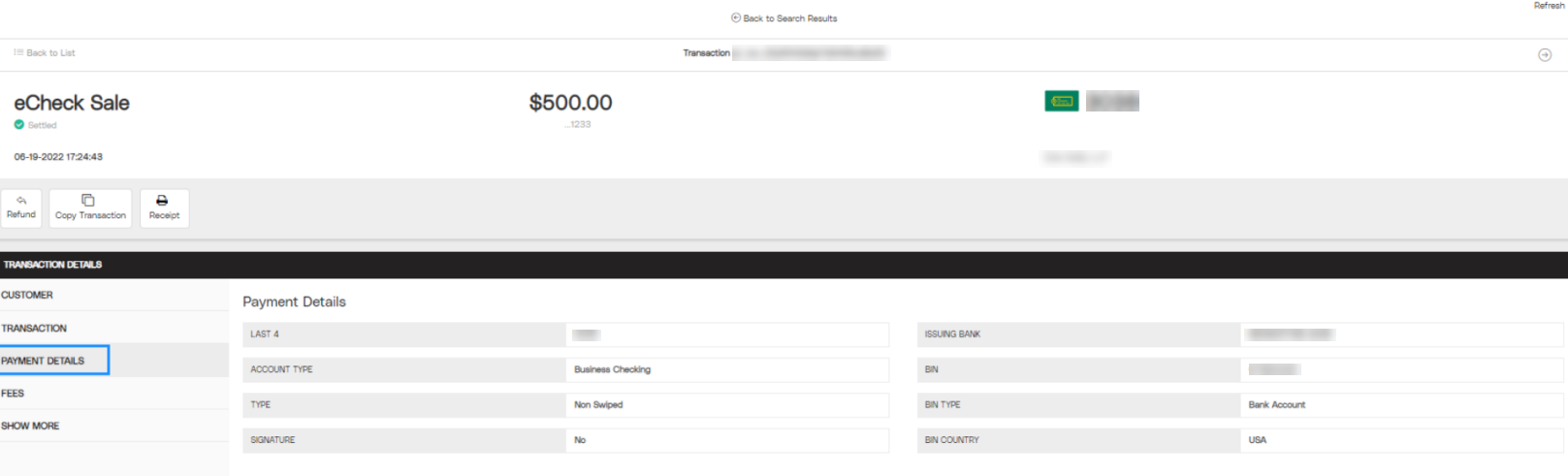
![apxium-logo.png]](https://support.apxium.com/hs-fs/hubfs/Logos/apxium-logo.png?width=144&height=50&name=apxium-logo.png)