Xero Token Request for Audit Safe Xero Stand-Alone Users
Here are the steps on how to provide Xero token access
Provide Xero token access with these easy steps
1) Copy the provided Apxium URL.
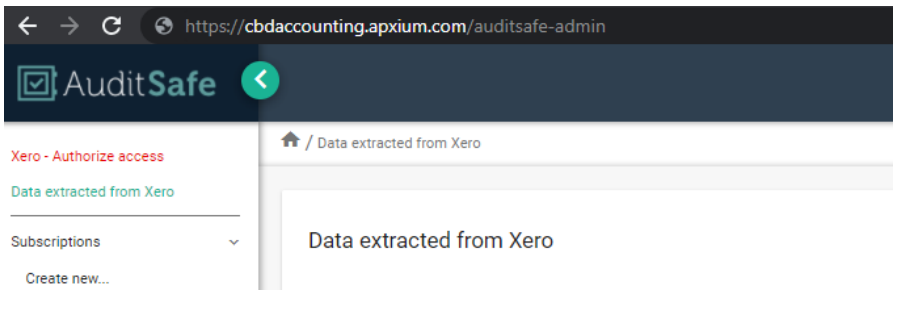
2) Enter username and password provided.
3) Once logged in you will see the Audit Safe logo.
4) Click the "Xero- Authorise access"

5) This will open Xero in a tab.
6) Enter your Xero log on details.

7) Click on “Allow Access” as per below.

8) Ensure you choose the correct entity from the drop-down box and click
Connect.

9) Your browser will take you back to your previous Apxium screen. You can now close your
browser.
10) Please inform Apxium when access has been granted and we will populate your dashboard
with your Audit Safe data.
![apxium-logo.png]](https://support.apxium.com/hs-fs/hubfs/Logos/apxium-logo.png?width=144&height=50&name=apxium-logo.png)