The system has a robust communications module that can be customised by you. All communications are sent via email and also SMS [available in Australia region only] if you choose.
The system sends communications to all email addresses listed in your accounting system.
See related article - Apxium Communications
Email Address Format
The system does not recognize if there is additional characters or name attached to it. Please ensure that the email address/es listed in your accounting system is in the correct format (no other characters) and update if needed.
When you update the email address, the system will pick it up and will send emails on the next communication that will go out.
Updating the Client's Email Address
Each communication sent to the client has a unique token. If the email address is changed in your accounting system AFTER the invoice email was sent, the URL becomes invalid. The client will get an error message such as “Authorization Exception”. 
You may send your dedicated pay URL to your client (e.g. https://cbdaccounting.com/pay) which will direct them to their payment portal and enter their invoice number and invoice amount.
If the email address is changed AFTER the invoice was raised and before the main processor runs overnight, the invoice will be sent to the new email address.
When you update an email address on your accounting package, the system will not resend the email notification that has already been sent. Apxium will pick up the new email address which should appear on the Debtor Details page within an hour or two.
The system will then use the new email address for any communications that will go out including instalment offer emails and payment confirmations.
Additionally, if the email was added (originally no email on file), the system will do a logic check to see the current stage of the invoice and send the communication whatever is due to be sent at that time. That means:
If the invoice is still current and no invoice has been sent out yet prior to adding an email address to your accounting package, the client will get an invoice email.
If the invoice is already overdue, the system will send a Statement email.
If a statement email was previously sent out for that invoice, then the system will send an Overdue Invoice Reminder Notice email.
Resending Copy of Invoice / Communications
There is no option to resend the communications manually on your dashboard, but in your email to your client, you can include the URL that will direct them to their own dashboard and make a payment.
You may do the following steps on your Apxium dashboard to access the client portal.
1. Via Pay My Bill URL on your website
-
Go to your Pay My Bill URL <your Apxium URL with /pay > and enter the invoice number and the amount or whatever is required on this page.
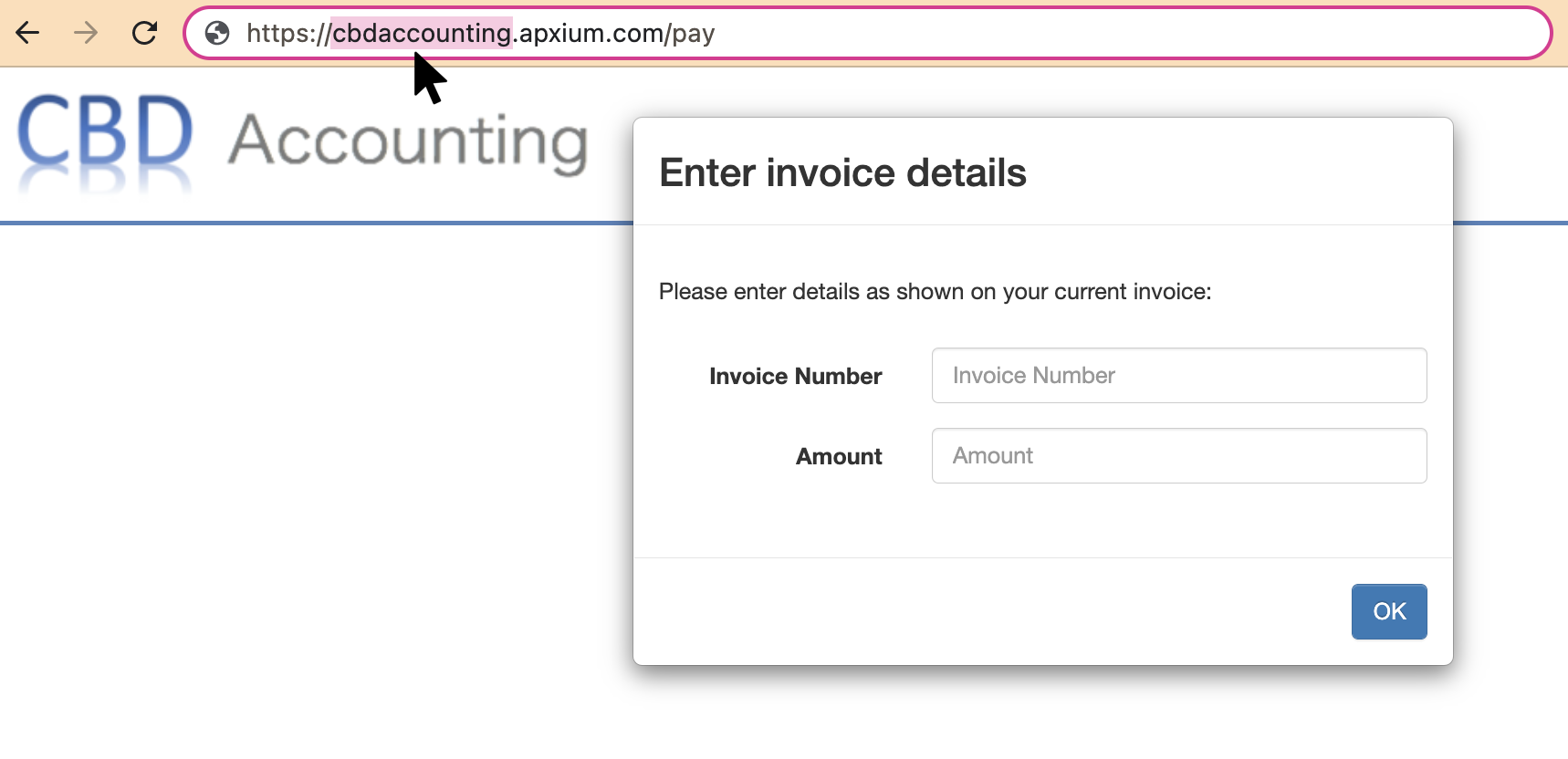
- Copy the URL and send it to the client which will direct them to their own portal to make a payment.
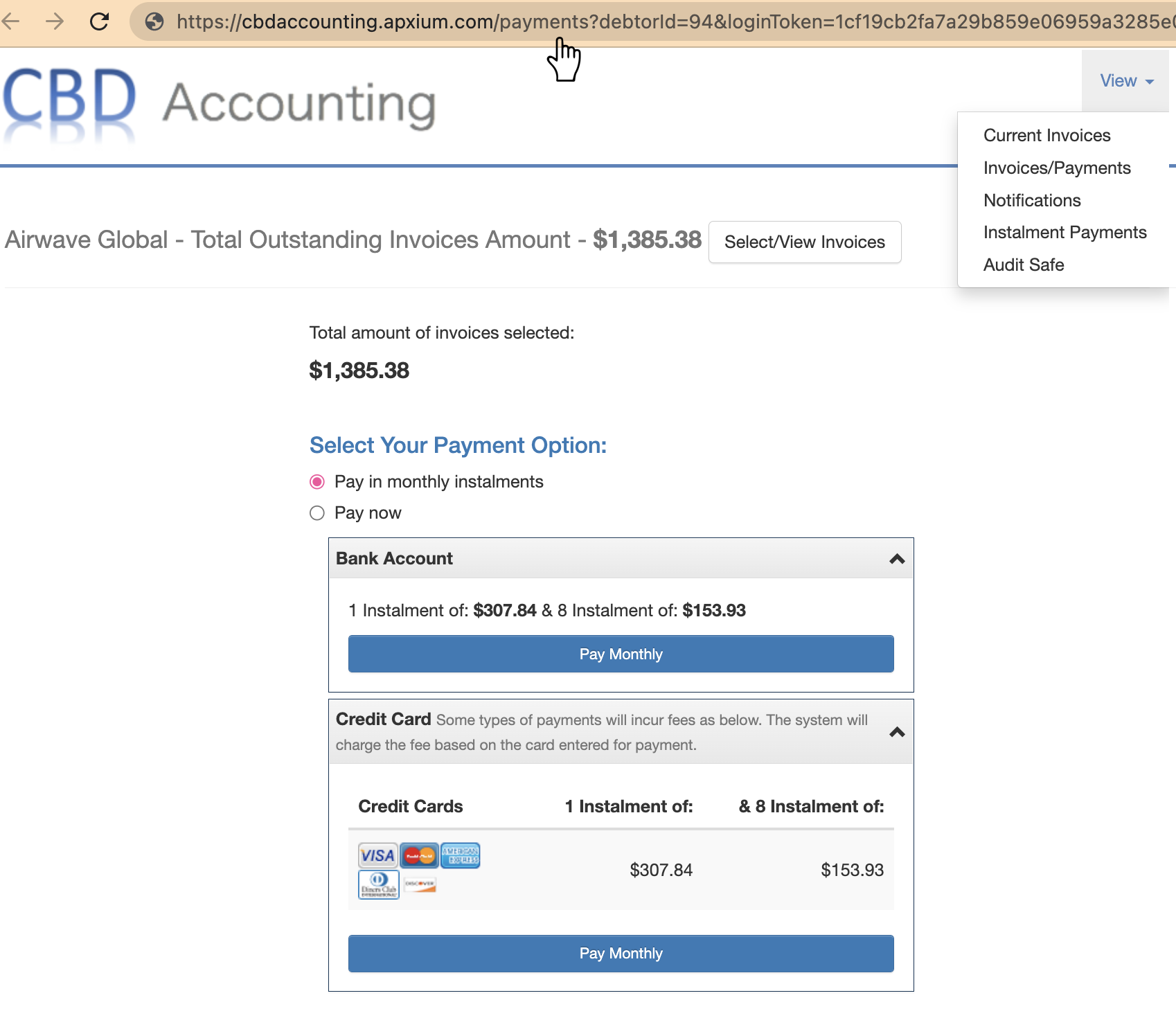
2. Via the Notifications page in the Apxium Merchant dashboard
- Left-click on the debtor and choose Notifications. Select New Invoice /Payment Instructions or any Overdue Reminders.
- Click on the hyperlinked Pay My Bill or Payment Options button. It will direct you to the client's dashboard.
- The client can access or download a copy of their invoice by clicking Select/View Invoices or going to the Invoices/Payments page.
- Go to the “View Menu” on the top right corner of the dashboard and click the linked invoice on the “Select/View Invoices” or the “Notifications” page.

If you requested to disable the View Invoice function, you can ask your client to go to the Notifications page and open any recent Statement or Overdue Reminder email to access the hyperlinked button that will direct them to their own portal.
This is more powerful than a "resend" button. You are not just sending the notification/copy of the invoice but rather the dashboard where the client can both see the invoices as requested but more importantly, they are drawn to the action of paying for it as well.
