Deleting APX Auto Payment method
Please note that the debtor payment method will only be used when there is an APX Auto Invoice rendered in the Apxium dashboard.
If the invoice is a regular invoice, the debtor payment method will never be used.

To delete the payment method, simply go to the Debtor Payment Method menu of the debtor on your Apxium dashboard and select the payment method you wish to delete.

Note that the system will not delete the APX Auto Invoice, just the Payment Method.
When the APX Auto Payment method is deleted and the APX Auto invoice is still present in your accounting package, a warning email will be sent to your administration email address the next day.
Hence, if you do not wish the client to be auto-debited, you must remove the APX Auto theme/branding on the invoice in your account package and the changes will sync to the Apxium dashboard.
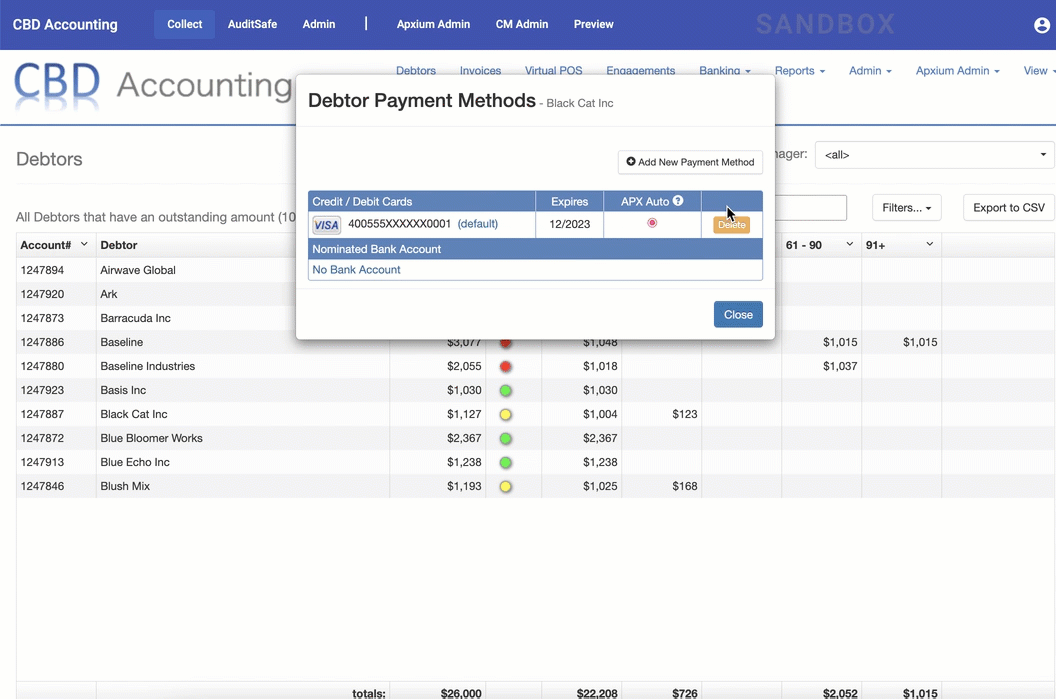
![apxium-logo.png]](https://support.apxium.com/hs-fs/hubfs/Logos/apxium-logo.png?width=144&height=50&name=apxium-logo.png)