Data Extracted From Accounting Package
If you are using any of our integrated systems such as Xero, MYOB, CCH, APS, or GreatSoft, this is the page you will find the live data set from your accounting package.
This page lists all of your clients and group entities. Any changes made in your accounting
package will come across to this page.
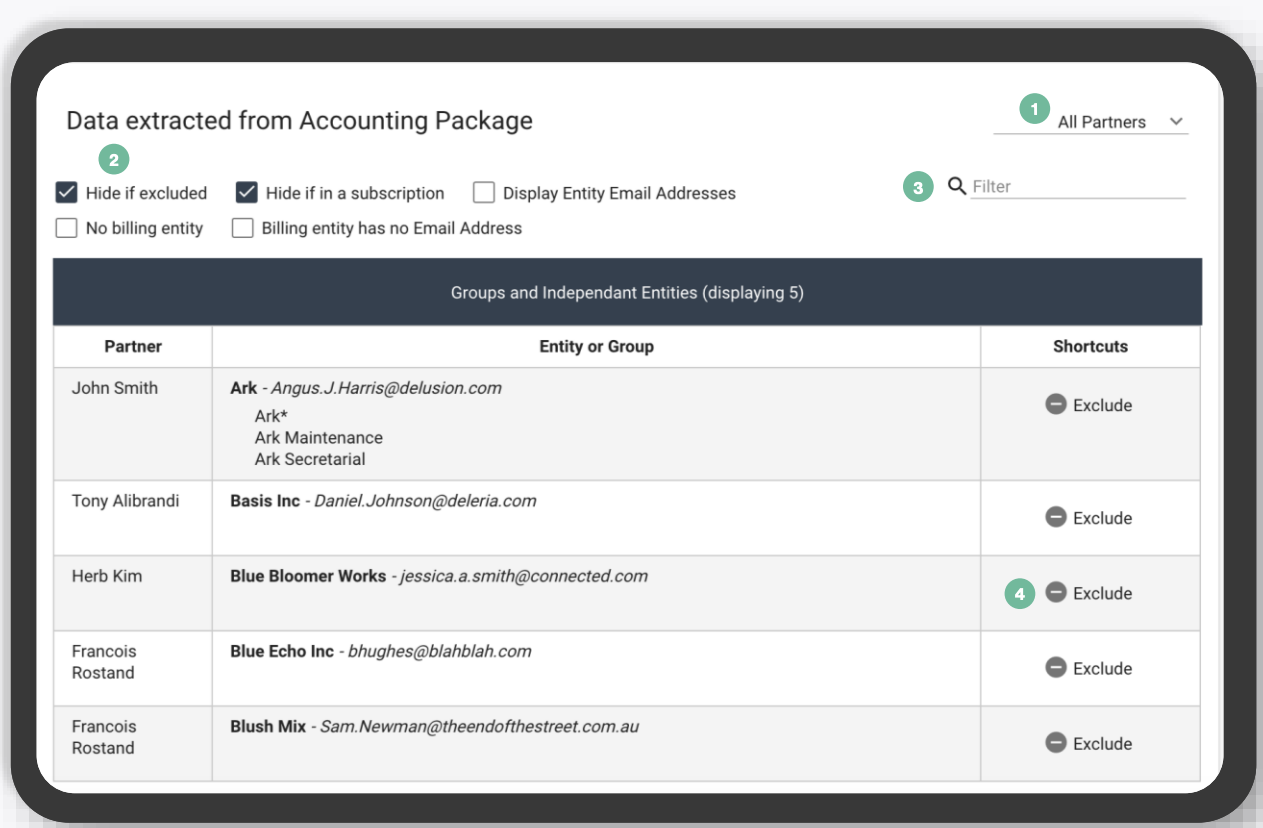
1. Partners Menu
Click the partners dropdown menu to filter clients per partner. It will be a lot quicker to sort data using this filter and work your way through each partner.
2. Filter Other Data
Toggle boxes on/off for display of different options.
3. Search Field
Type the name of the client you are looking for and the system will filter the data list.
4. Exclude Button
Hide clients from your work area.
Exclude or Un-Exclude Group/Entities
Follow these easy steps to include or un-exclude entities on the AuditSafe Dashboard before you start creating offers for your clients.
To exclude a group or entity on the displayed clients, simply click on the Exclude button. This will remove an entity from being made an offer.

You can easily reverse this if you change your mind by unticking the filter box Hide if Excluded. Then click the Un-exclude button.

![apxium-logo.png]](https://support.apxium.com/hs-fs/hubfs/Logos/apxium-logo.png?width=144&height=50&name=apxium-logo.png)