Banking Menu - Payments/Settlements
How do we check payments in the Apxium dashboard?
On your Apxium dashboard, you may click on the Banking menu. Two options will appear which are payments and settlements.
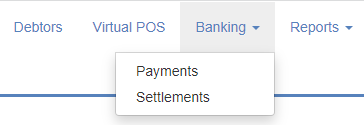
Payments
Click on the payments to view the payments that were made.
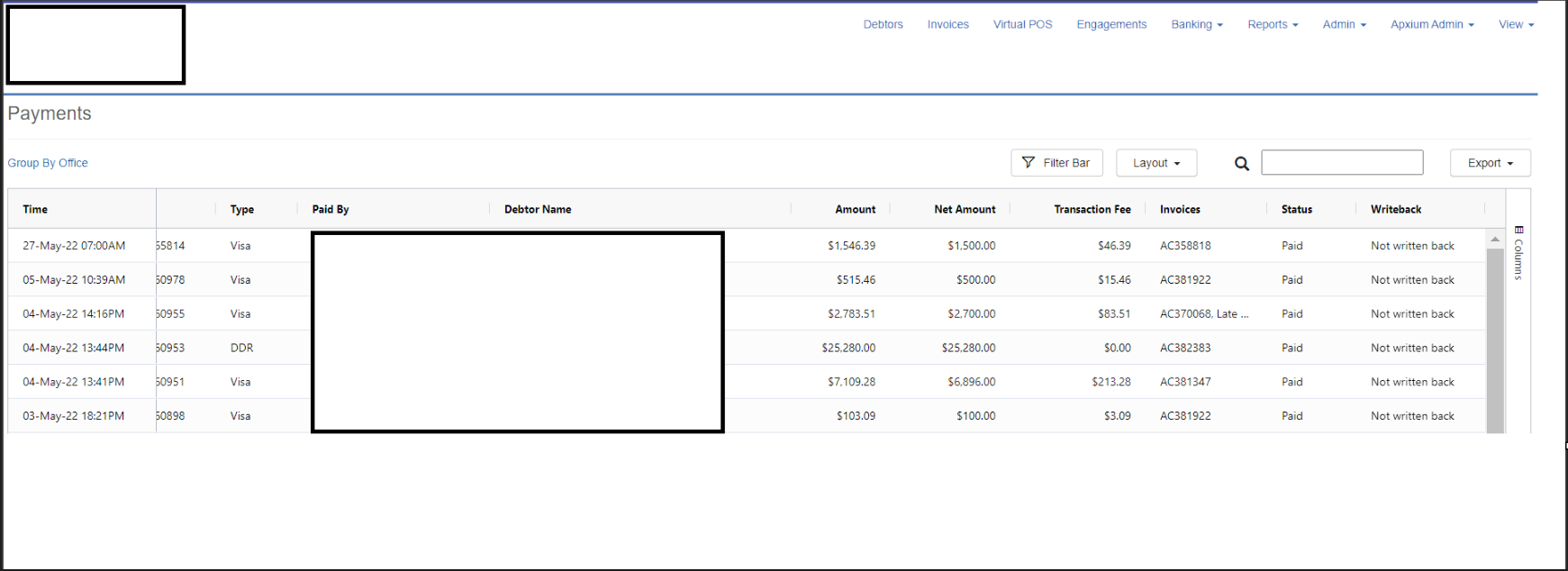
Click on the column tab so you may choose to show which information you would like to show on the payments page.
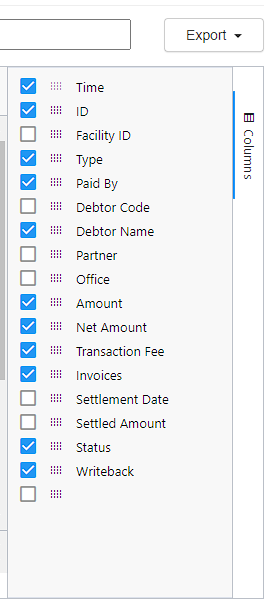
You may also use the filter option for each item by hovering your mouse on each item and clicking on the hamburger menu.
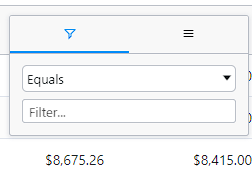
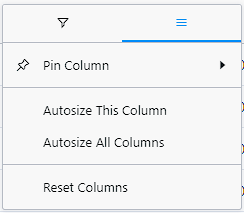
Click on Export CSV to generate reports.
Settlements
On the banking menu, simply click on settlements. This page contains the settlement report that you may download for reporting purposes.
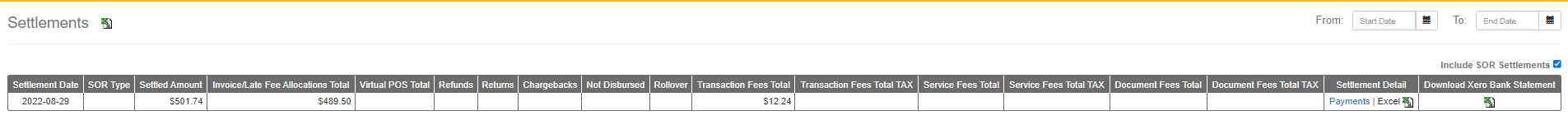
![apxium-logo.png]](https://support.apxium.com/hs-fs/hubfs/Logos/apxium-logo.png?width=144&height=50&name=apxium-logo.png)