How to add Users in Audit Safe dashboard
This page shows you all users who have access to your Audit Safe dashboard. This is also the section where you set up a new user, edit, reset the password or delete a user.
Located at the bottom left corner of the screen, click on Users.
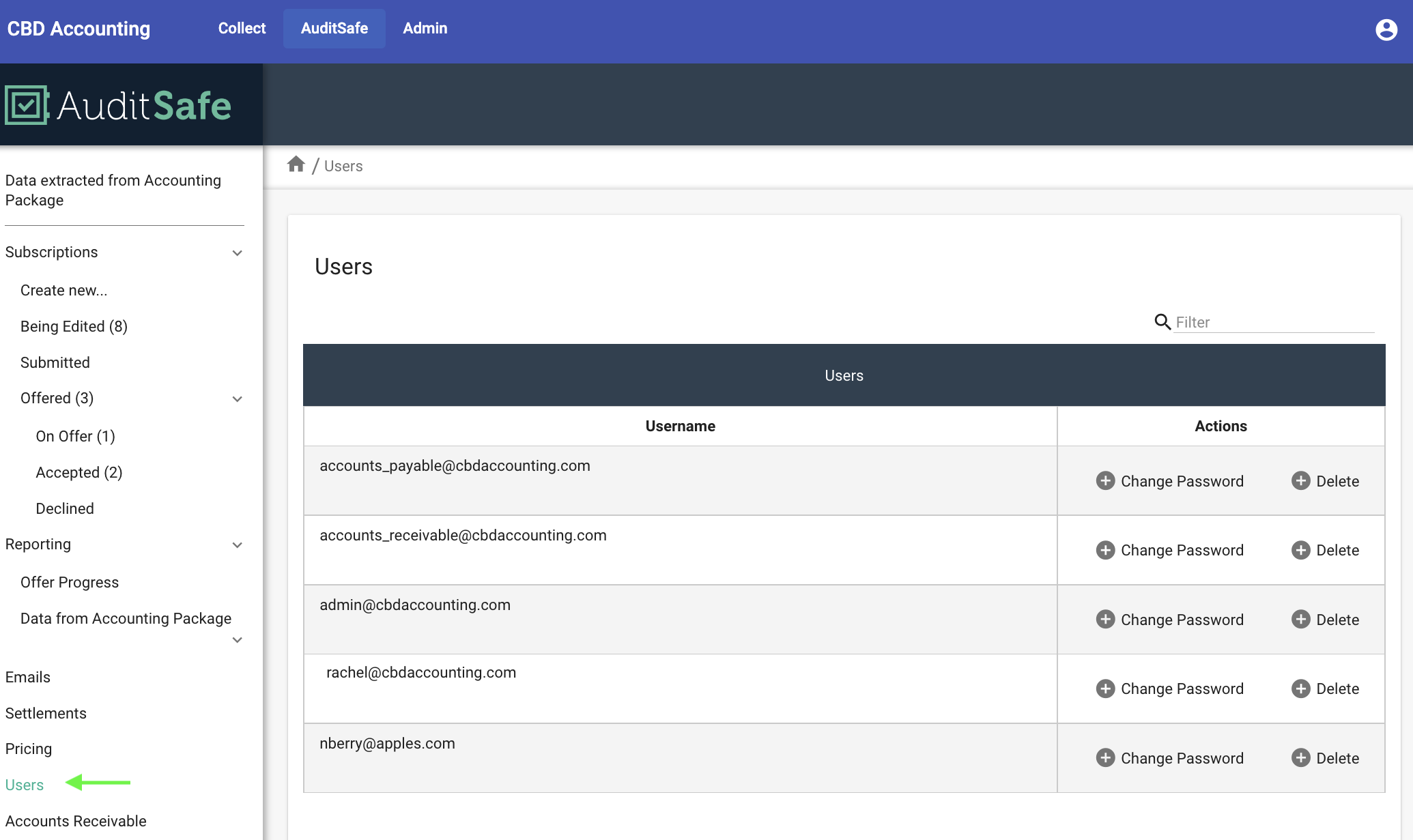
Add as many users as needed by clicking on the New User button located on the bottom right corner of the screen.

Type in the username (usually work email) and password.

Once done, the user will appear on the Users page. Click on the Change Password/Delete if you
need to reset or change password/remove user.
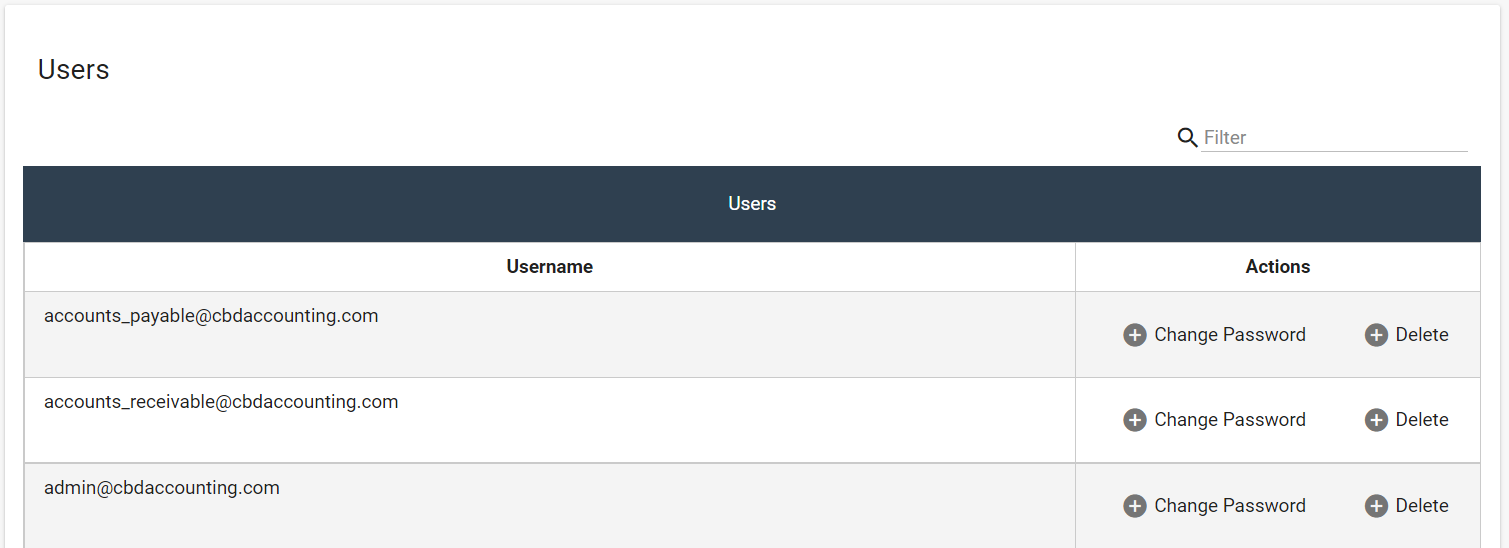
You can also set up users via the Admin page.
Click on the Add User button.
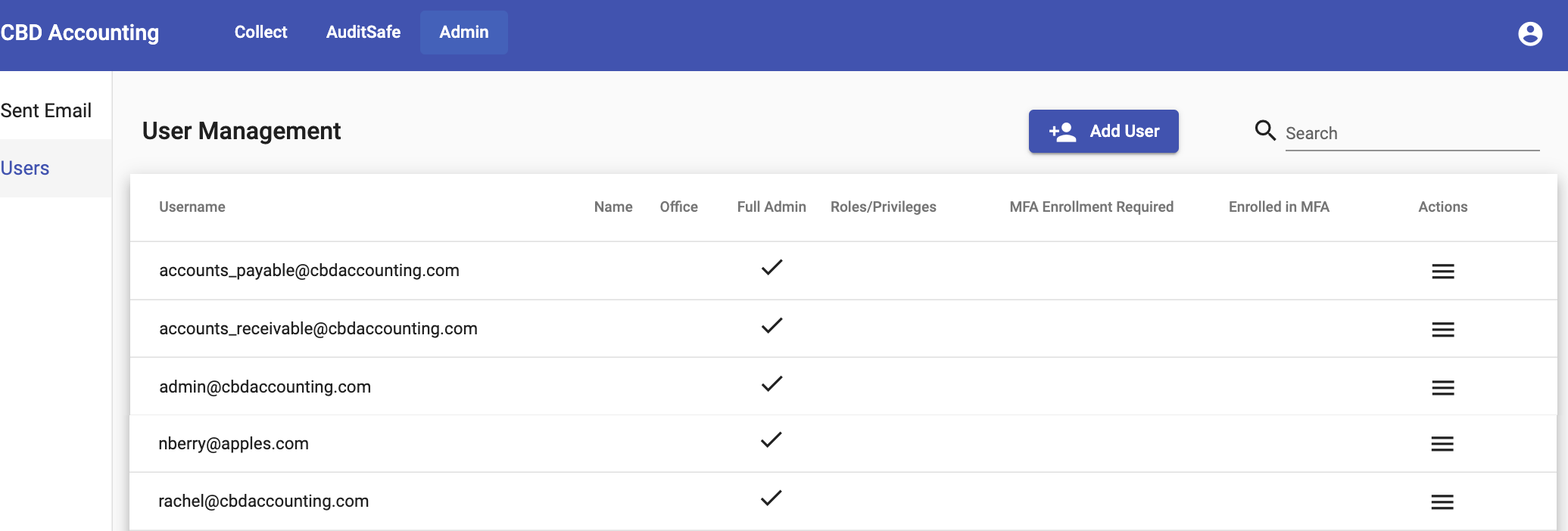
A pop-up box will appear to enter the new user's email address and to set a password.

In the actions column, you are able to edit, reset the password or delete a user.

![apxium-logo.png]](https://support.apxium.com/hs-fs/hubfs/Logos/apxium-logo.png?width=144&height=50&name=apxium-logo.png)