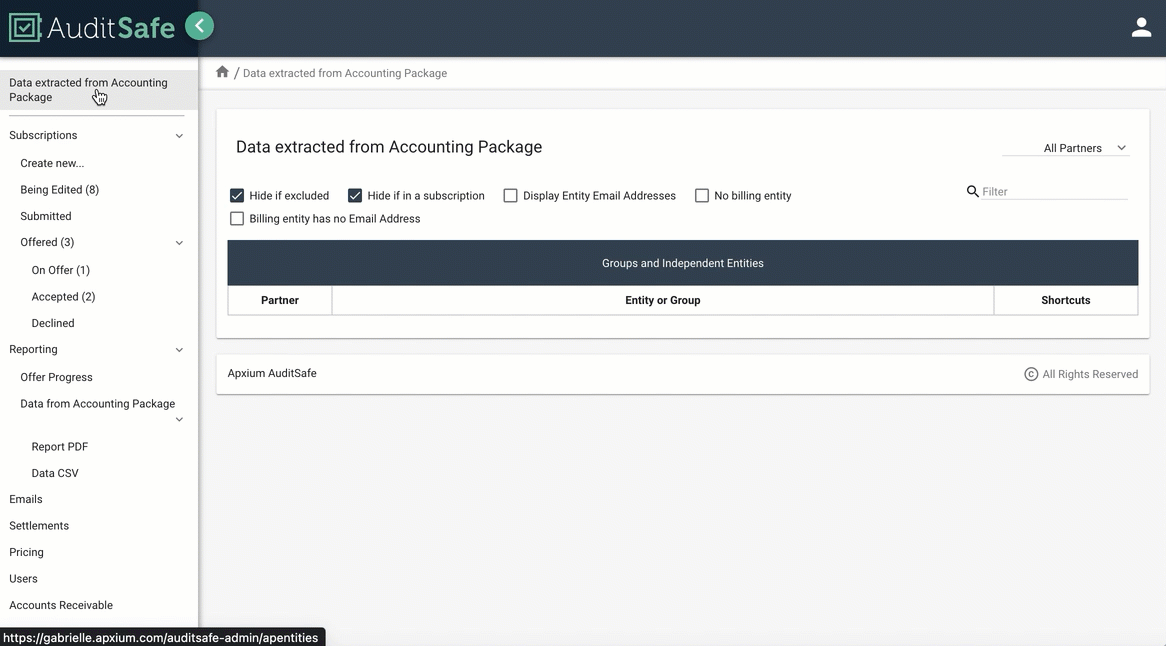- Apxium Help Center
- Apxium Audit Safe
- General Features
-
Article Navigation Guide
-
Apxium Collect
- General Features
- Communications
- Client Experience
- Payments, Settlements & Reconciliations
- Engagement / Proposals
- APX Auto (Direct Debiting Invoices)
- Instalment Agreements (Non-SOR On Balance Sheet Instalments)
- Professional Fee Funding (SOR) - Funded Instalments
- Reports
- Integrations
- Onboarding Articles
-
Apxium Audit Safe
-
Apxium Pay My Bill
-
Client POS - Non Integrated [North America]
-
APX Capital - Tax Pay for Introducers
-
APX Capital - Tax Pay For Borrowers
Reporting Tools - Audit Safe Workflow
As you make changes on various client groups, the offer will move along to your Audit Safe workflow on the left-hand side of your dashboard.
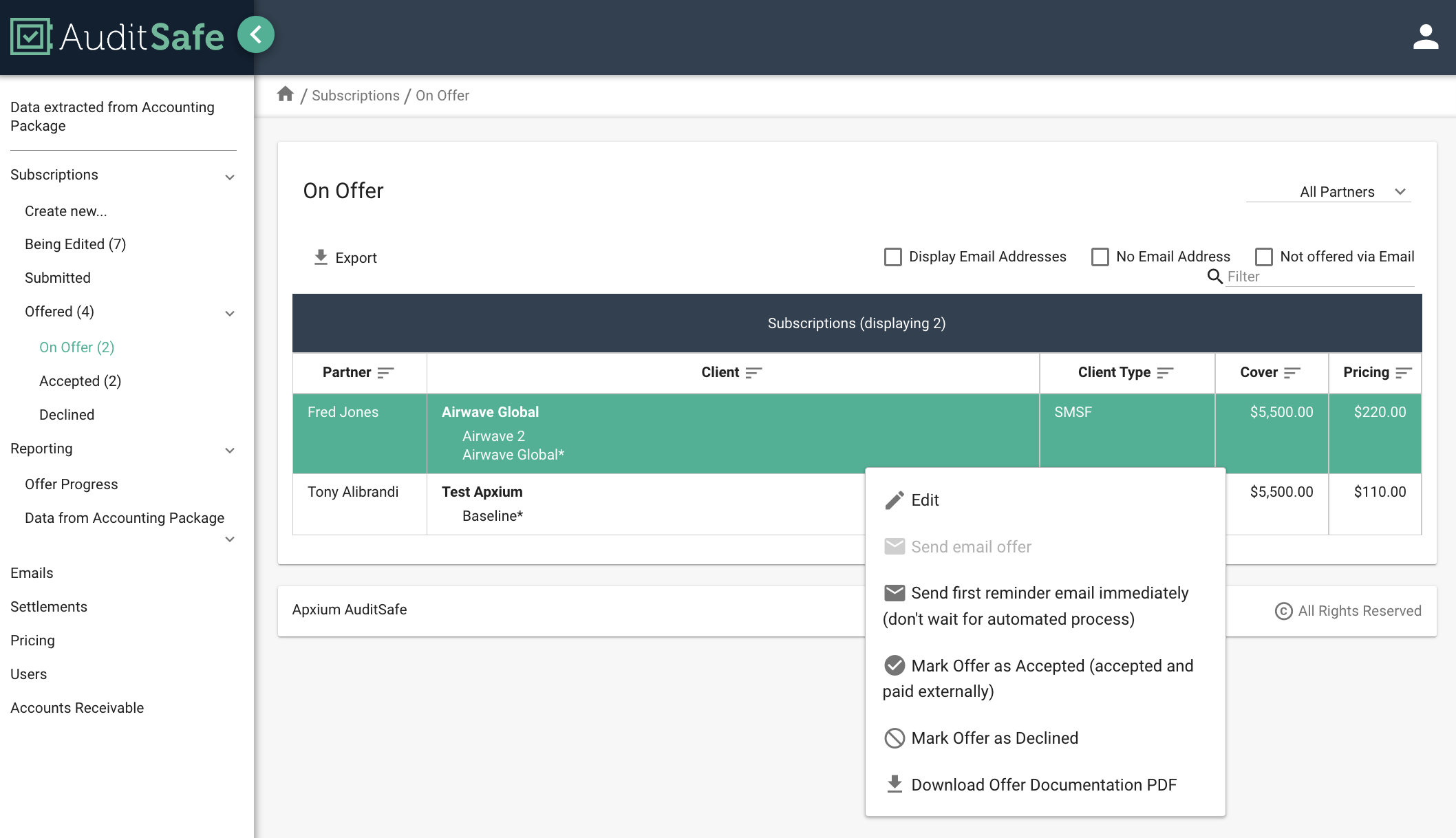
Generating CSV or PDF in the AuditSafe dashboard
You can extract a searchable PDF or CSV of the Data from your accounting package via the Reporting tab.
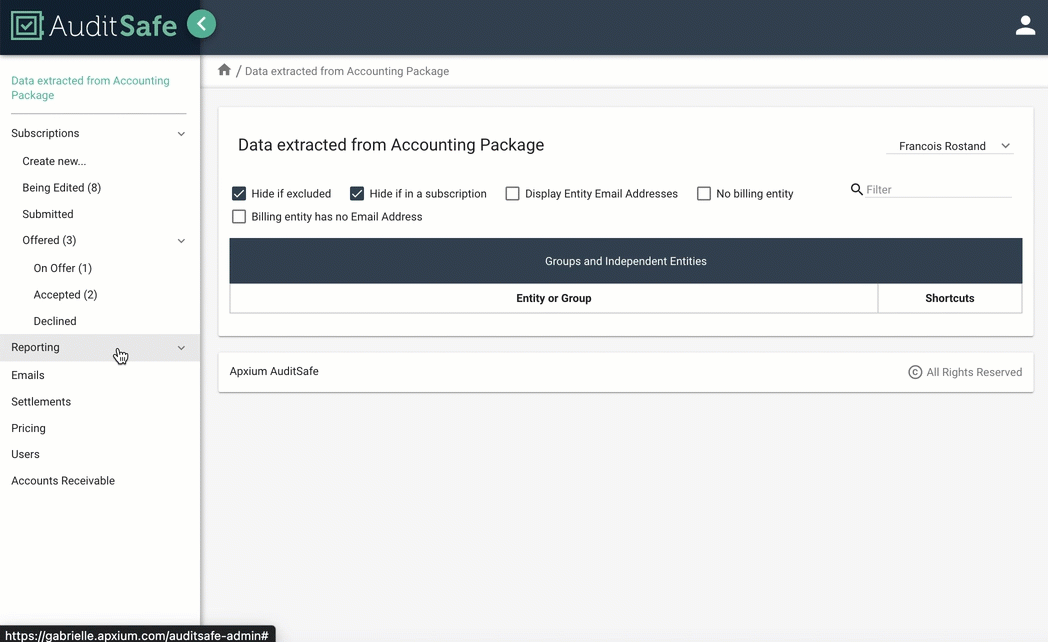
Additionally, any page view can be extracted to PDF or CSV via the Extract button in the top left of each page.