Audit Safe Client Portal
When a client clicks on the View Offer button on the Offer email they received, they will be directed to this page.
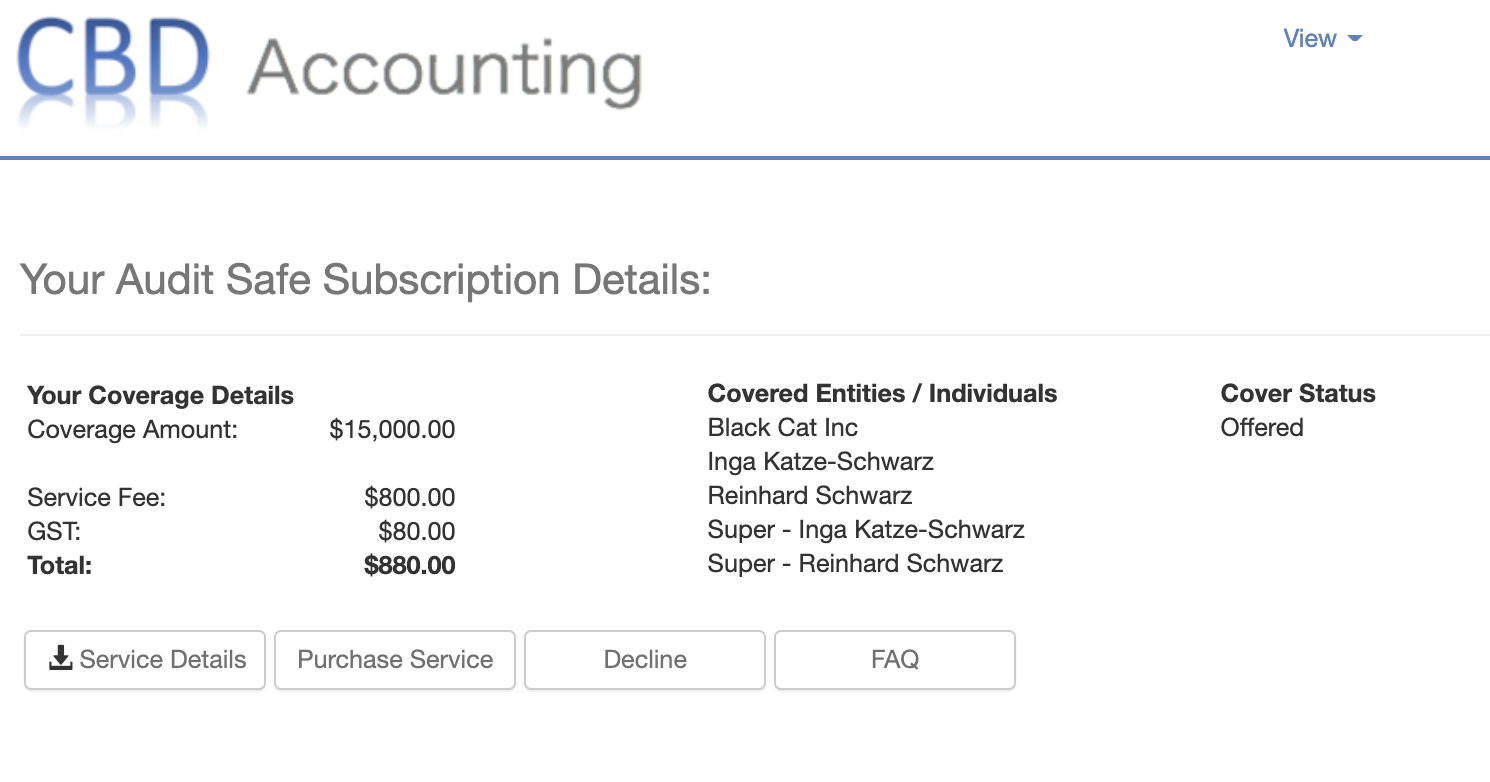
The client portal is where they can either purchase or decline the service.
The client dashboard is branded with your business logo.
It shows your Audit Safe Subscription details, the cost, the entity/entities being covered or client grouping, the current status of the offer, and the other Audit Safe documentation
Audit Safe Documentation
Service Details / Offer Documentation
This is where the client can find the cover details or offer documentation which they can also download in PDF format.
See sample Service Details / Offer Documentation HERE
FAQ Document
To find more information about the solution.
See sample FAQ document HERE.
Client Portal View Menu
The client portal is similar to the Apxium Collect Client portal. If you happen to be using both systems (Apxium Collect and Apxium Audit Safe), then your client will have everything in one place.
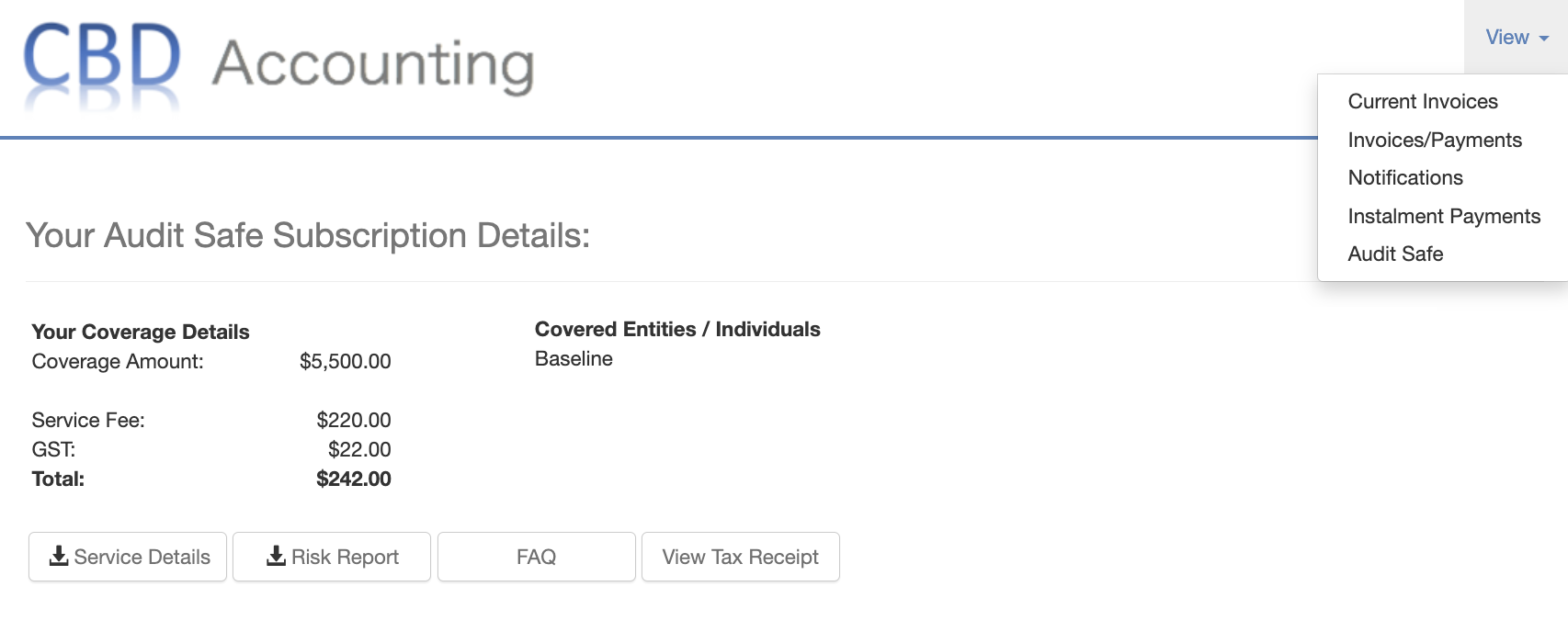
If you have an Audit Safe system only, your client will see all of the relevant information about their subscription on this place.
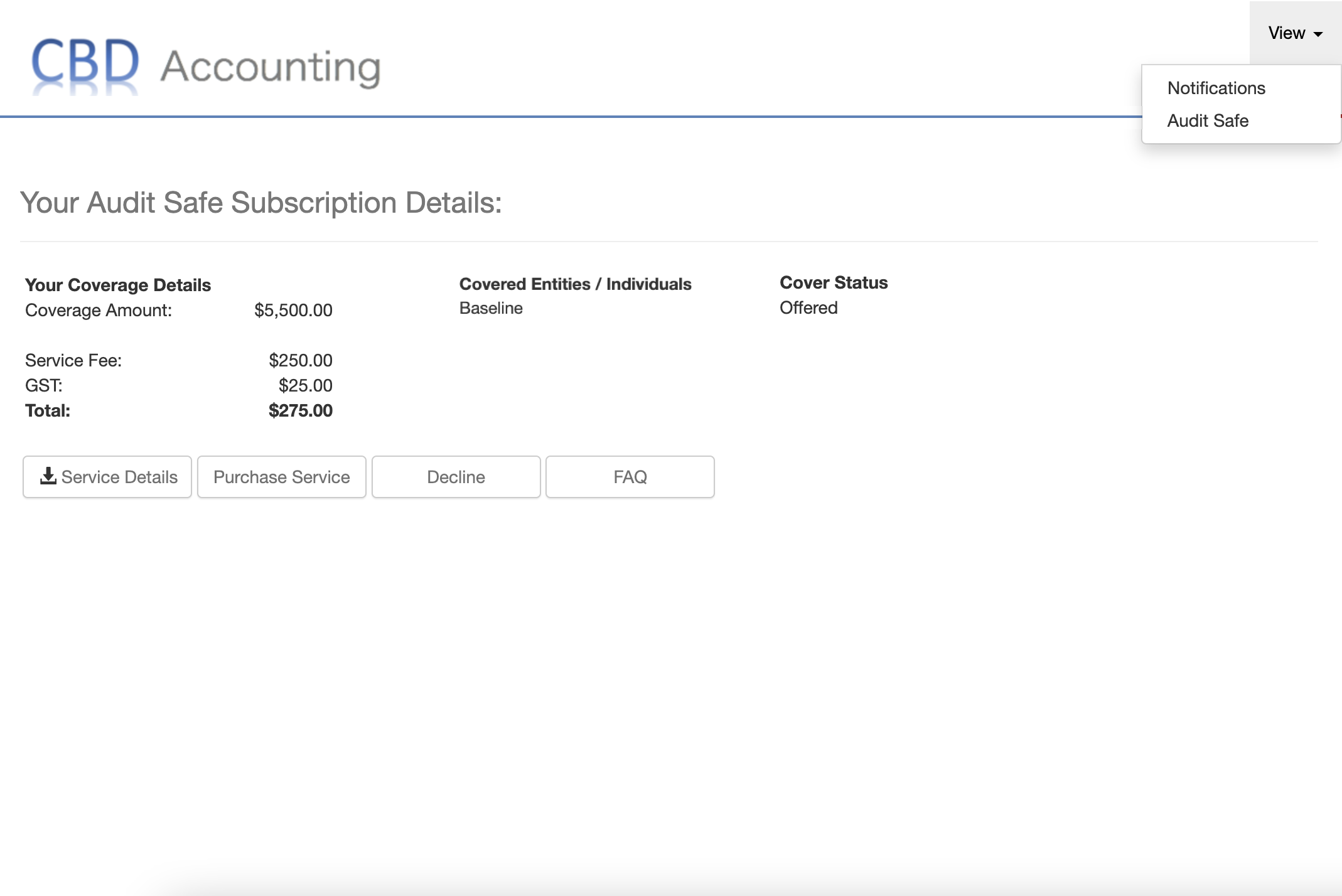
![apxium-logo.png]](https://support.apxium.com/hs-fs/hubfs/Logos/apxium-logo.png?width=144&height=50&name=apxium-logo.png)